As you probably experienced in the past, getting work done exactly as envisioned by your Client can be difficult, given all the steps information goes through. This information gets passed down, modified, and sometimes overlooked for a time, making your deadlines and original ETA very hard to reach.
As an aggregator, managing multiple sources of information and redistributing to Vendors, operators, and field staff as well as keeping your Clients in the loop can be hard without a large team full-time. Even then, unforeseen situations can lead to gaps in the process, which makes it difficult to keep track of it all.
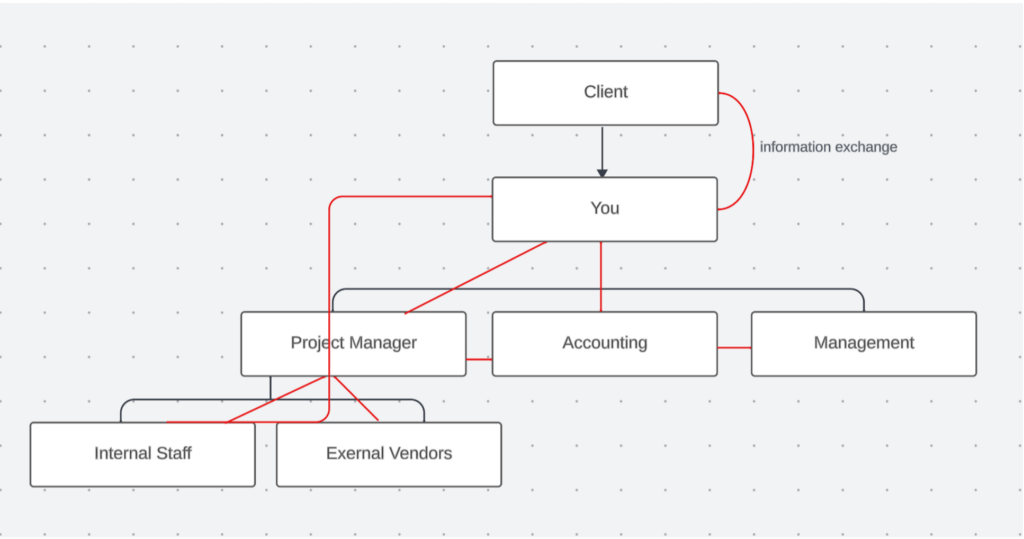
Using spreadsheets, email, and text to store, manage, and share all key points of the task can be effective for a small operation, however, recurring monthly work, multiple Vendors and Sites, and large Clients can be hard to manage without a specialized solution.
With all this in mind, we at Sweven have collected valuable information on facilities management from experienced industry specialists to develop simple, centralized solutions for some of these everyday issues, like:
Instantaneous task assignment.
When provided with a task by one of your Clients, you can assign it to internal operators or external vendors in minutes, with a well-specified job description and all the attachments (pictures, specifications for labor and materials, plans, and ETA) needed to perform this job.
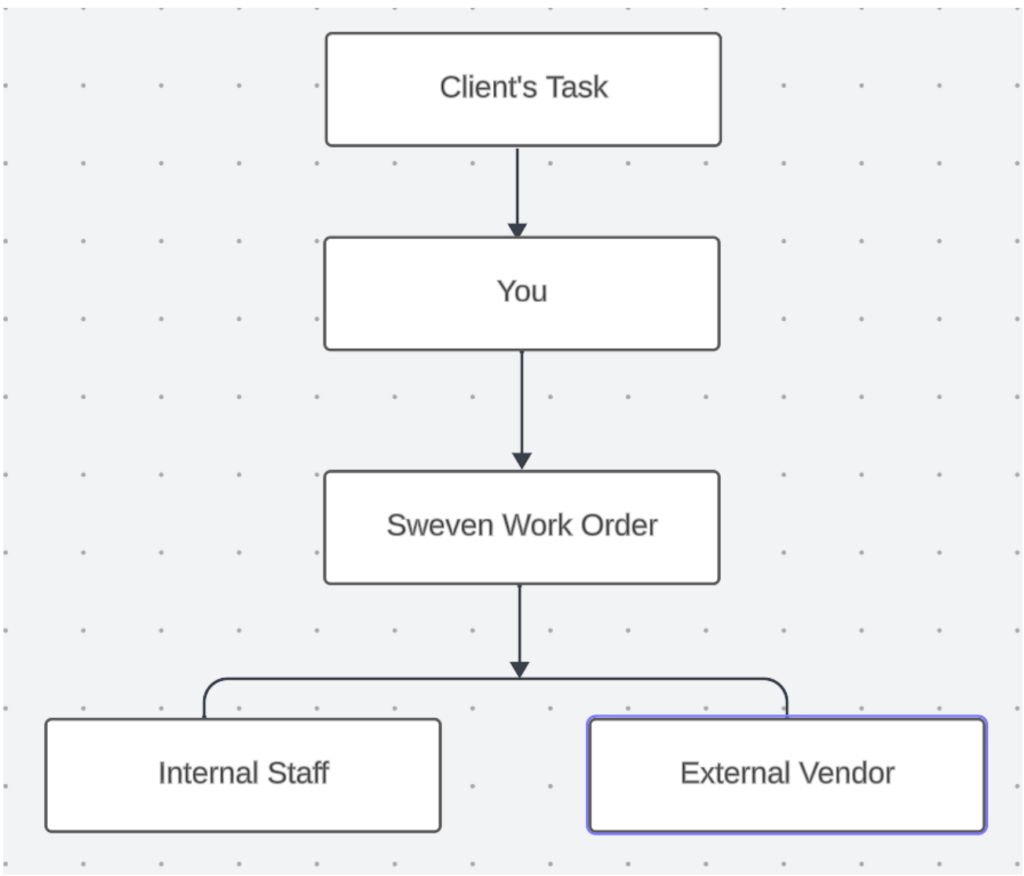
This is a very straightforward process, which ultimately helps you:
- Improve your response time.
- Keeping your best-performing vendors front and center.
Accurate details on the job to be performed.
Each individual task can be managed into a single work order in Sweven. These work orders can store Notes from you, your Clients, and your Vendors and technicians, which serve as a means of internal communication and a centralized archive derived from the task at hand. With this, you can:
- Eliminating guesswork by technicians and vendors.
- Build a reliable archive of present and past jobs.
Putting it all together.
Let’s say your Client provided the task of replacing a broken door in a multiple-unit condo. The client informs you that it’s Unit 102, provides a picture of the damage for estimation, and tells you that it needs to be done by Friday. Good! We have all we need to get started.
We create a Sweven Work Order with this Job Description and we’ll add the Client’s picture for reference.
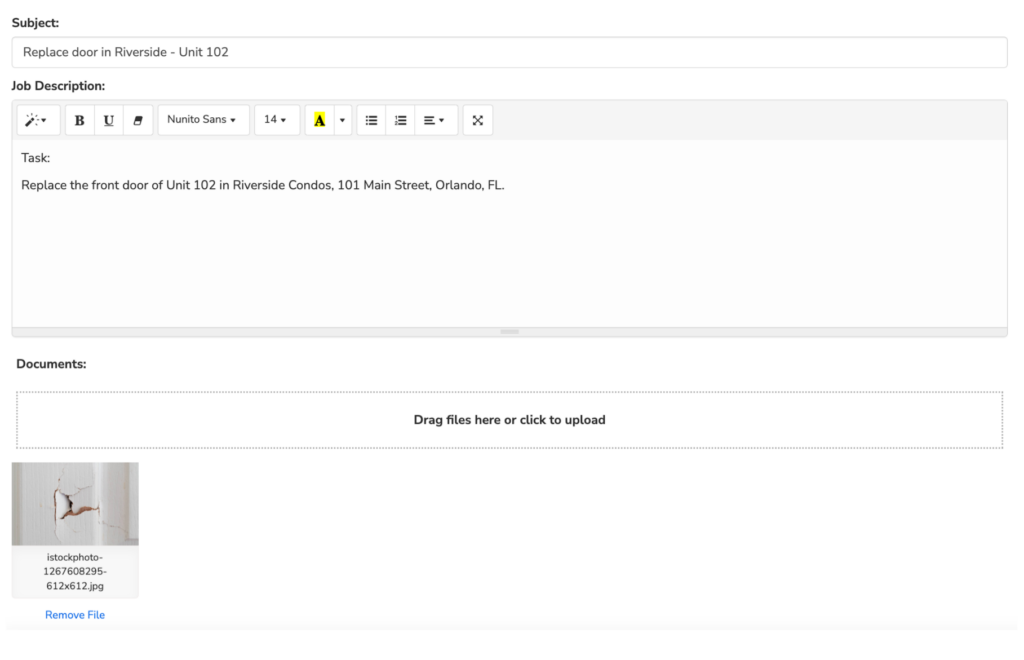
This new work order is assigned the code «DEMO-DM93-009», this code is made up of your Company prefix (DEMO), your Client identifier (DM93), and a sequential number relative to the work orders opened for this Client.
Your Client, using Client Portal, gets notified of the creation of this work order and is able to access, monitor, communicate, and provide updates and further information on the job using the Work Order code for reference.
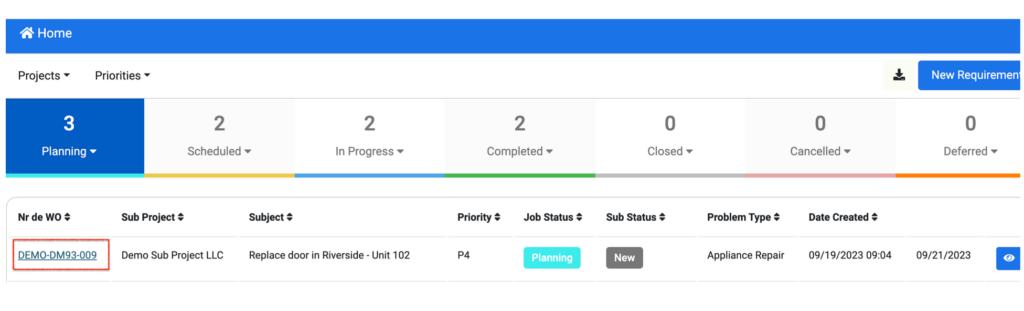
This Client can then confirm it’s all good without leaving the platform and is able to post an update on the specifics of the door to be replaced.
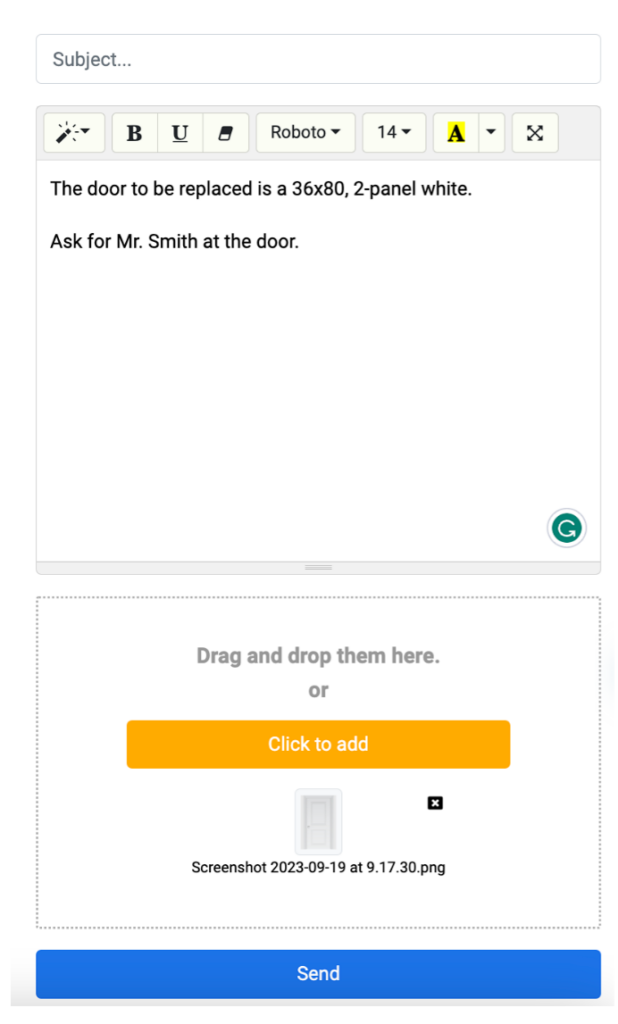
This Note will be posted into the work order immediately with a timestamp and made available for the staff involved with a single click. No loss of time or details so far.
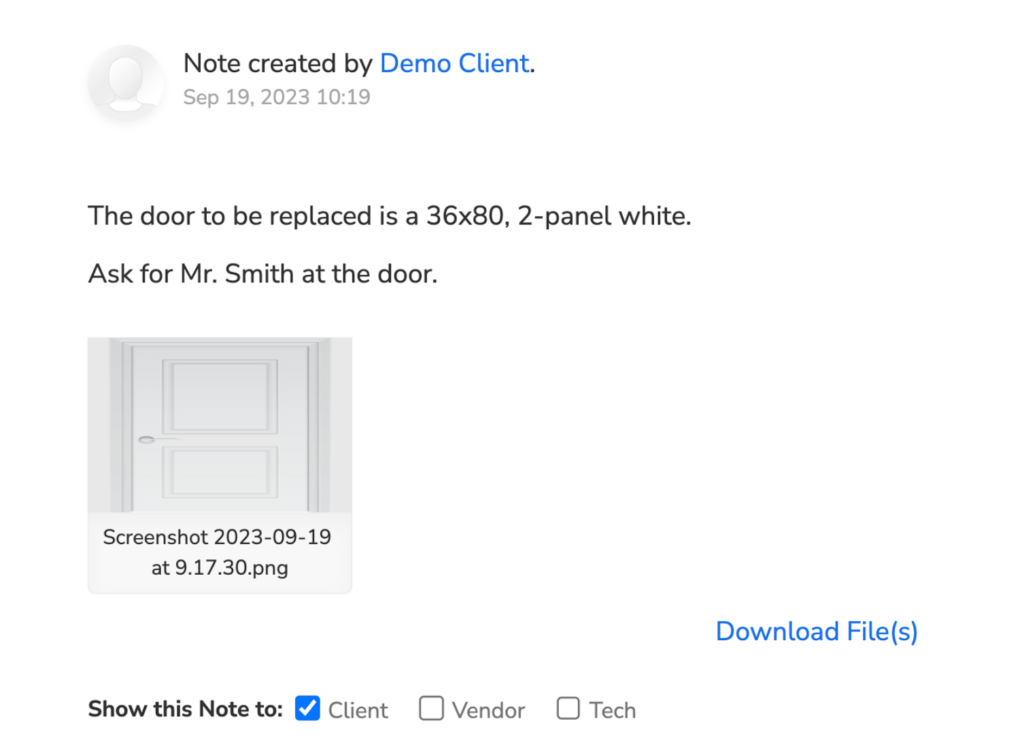
If assigned to an external Vendor, this work order will be available for them in the Vendor Portal, where they have the option to review the job description, the ETA, the NTE amount, and if made available, the Notes with the details on the door to be replaced, communicating the original request accurately, straight from the Client.
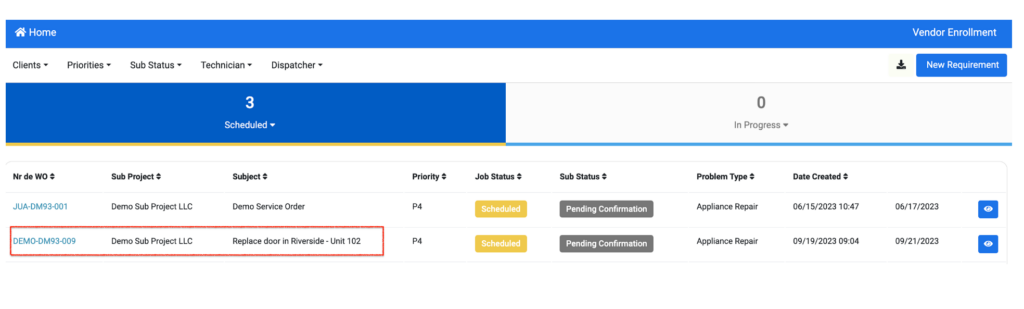
This whole process guarantees the task at hand is moving exactly as needed, and there are no miscommunication or operational issues anywhere in your process.




