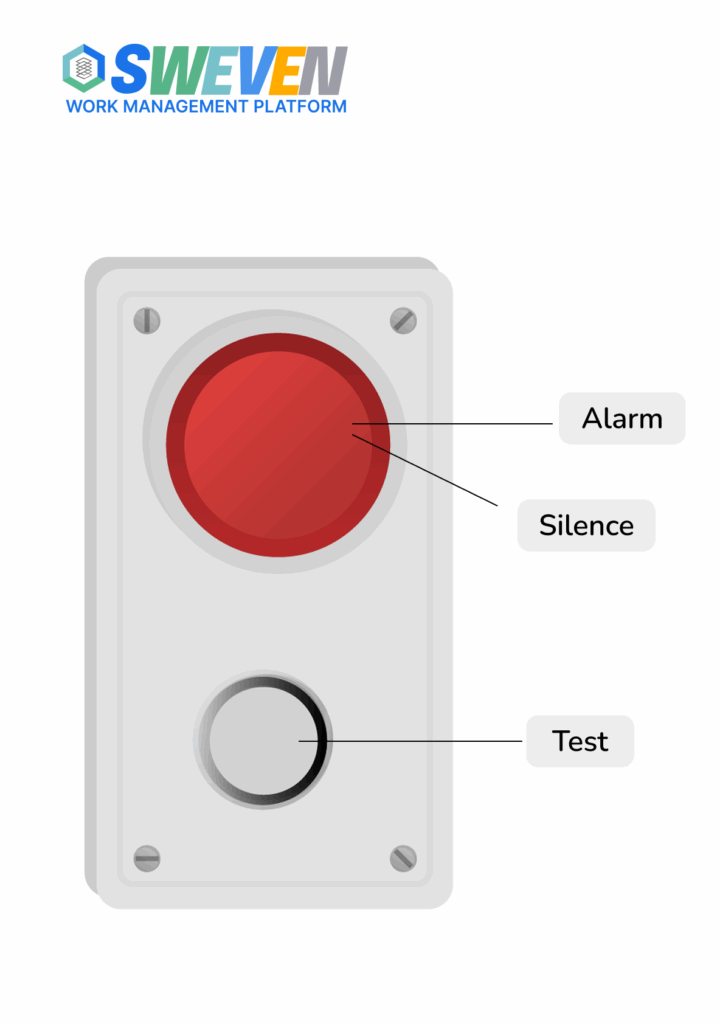0
0
votes
Article Rating
- Overview
The alarm system integrates with the Sweven IoT sensor box using an aviation-type connector.
Both devices use a GX16 8-pin connector and are linked with a custom cable (see Image 1).
This guide outlines the specifications, wiring instructions, and usage procedures for proper
installation and operation.
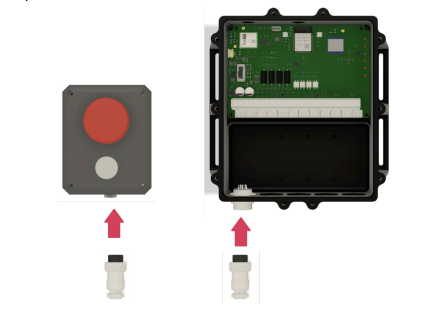
- Connector & Cable Specifications
Connector Type
Connector sample: https://a.co/d/e6Talvk
● Model: GX16 8-Pin Aviation Connector (Female Set)
● Number of Poles: 8
● Voltage Rating: 125V AC (stated); Max Voltage (AC/DC): 380V
● Current Rating: 5A
Cable Specifications
Cable sample: https://a.co/d/9nEhPck
Sweven
● Wire Gauge: 22 AWG, 6 conductors
● Colors: Red, Black, Yellow, White, Green, Orange
● Material: Tinned copper (34 strands of 0.16 mm per conductor)
● Insulation: PVC
● Outer Diameter: ~7.62 mm (0.3 inch)
● Length: 30 meters (100 ft)
● Voltage Rating: 300V
● Current Rating: 7.5A
● Operating Temperature: Up to 80°C (176°F)

- Wiring Instructions
The 6 wires should be connected to the GX16 connector following the specified pin
configuration (see Image 3). Proper soldering is required to ensure electrical contact and
mechanical stability.
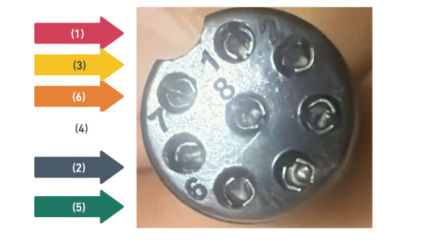
● Use heat shrink tubing over each connection to protect against short circuits and
improve durability.
● If the alarm unit is frequently handled or subject to vibration, additional strain relief using
heat shrink tubing is highly recommended (see Image 4 and Image 5).
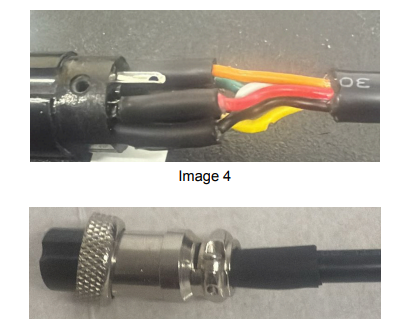
- Alarm Operation
Before using the alarm system, ensure that the Sweven IoT sensor box is powered on and
properly functioning.
White Button – Test Mode
● This is a test button used to validate system readiness.
● Press and hold for 1 second to activate test mode.
● The alarm buzzer and LED will blink briefly, confirming functionality (see Image 6).
● This is a functional test only. It does not indicate an actual alarm condition
Sweven
Red Button – Alarm Activation
● The red button illuminates and the buzzer activates when oil level sensors detect 70%
or more of tank capacity.
● The buzzer sounds for 30 seconds or until a user presses and holds the red button for 1
second.
● The red light remains on until the oil level drops below 65% of tank capacity.