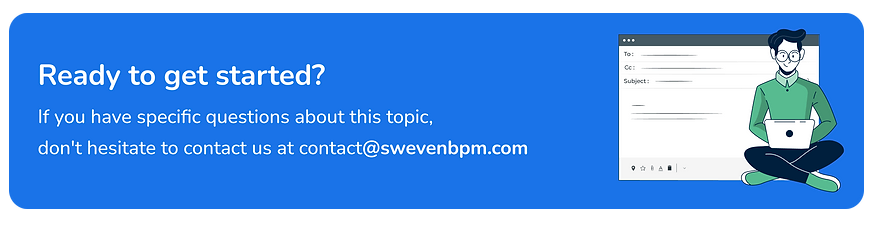In Sweven, workflows are the key to improve efficiency in your operations, especially when handling hundreds or thousands of work orders every week. For this purpose, workflows are fully customizable to tailor your company needs and objectives.
In order to provide a good insight about workflows, we´ll be presenting a standard, full cycle workflow consisting of 6 stages that we believe is representative of most companies´ reality. This is intended as a baseline explanation where you can start from in order to better understand Sweven and maybe experiment with slightly modified workflows until you find the perfect one for you.
Stage 1: Client issues a work request
Clients can be granted access to Sweven to get instant updates and information on their work orders with you, as well as attach notes and documents to them. In addition, client users can issue service requests directly to you through the «New WO» page.
In order to do this, the client will be asked to fill out a very basic form and describe the problem or situation they need serviced, as well as the location, priority, type, and also attach any important documentation.
Once they submit the New WO form, it will turn into a Sweven work order instantly and join your work orders in the Pipeline.
It is important to instruct your client users (at least with the basics) on how to properly prioritize, classify, and describe the different services they´ll be requesting to avoid mistakes or confusion.
Stage 2: Receiving and preparing the Work Order
Stage 3: Dispatch and Acceptance of the Work Order
Stage 4: Job is performed by the Vendor
Stage 5: Q.C. and Billing
Stage 6: Closure and Archive of the Work Order