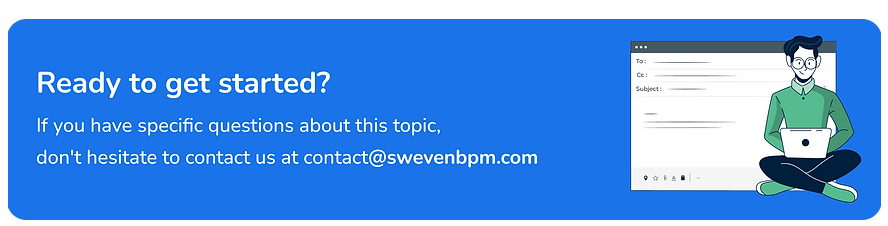In Sweven, the Recurrent Maintenance tool (RM Tool) is a powerful Work Orders scheduling wizard. In five steps, you can set up a pattern of Work Orders that will be created in future dates based on the recurrence you need. This avoids creating batches of W.O.s that will encumber your operations for weeks until they need to be serviced.
You will find a list of all existing recurrence batches in the RM link under Tools. Each recurrence can be turned on/off to enable/disable the auto-creation of work orders.
Step 1: W.O. Basic Information
Step 2: Notes & Documents (optional)
Step 3: Recurrence Pattern and Length
Step 4: Offset Days
Step 5: Calendar Preview
Batch Management: Information
Batch Management: Notes
Batch Management: Dates
Batch Management: Calendar
Batch Management: Work Orders