«Chaos was the law of nature; Order was the dream of man» – Henry Adams

One of the many challenges we face while interfacing with clients and vendors is giving your team a sense of movement in the tasks we are performing. Although almost everyone involved has an idea of how projects are progressing there are always past or overlooked items we miss, even if we are directly managing this project.
Have you ever heard one of these in a meeting?
- «I didn’t know this task was assigned to me»
- «There was no clear indication of progress from the vendor«
- «We missed the ETA and now it’s on our dime to complete the task»
- «What work are we doing for this Client specifically? I lost track«
Trust me, you’re not alone on this. Having more work is great, as long as we have the capacity to manage within our organization. Besides, having a thousand tasks waiting for your attention might take your focus away from the priorities you set for the project at large.
Clients can take notice of this, as they have to take their own time to check up on the tasks assigned to you, resulting in a loss of interest in your company, if deadlines are not reached. Add this to the fact that you might need to check up on your field staff or vendors yourself, taking longer for an informed reply.
For large projects with lots of moving parts, this can mean there is never a quick, easy way to report back to Clients and organize and pivot your team for attention to urgent matters.
When someone involved with a task whether internal or external to your company needs a piece of information but you have to sift through your email, text messages, IM, and physical documents to get it, the whole machine grinds down to a halt.
For instance, something as simple as the paint color code to be used in a facility can take up to 24 hours to reach the technician and might involve lots of unnecessary communication with your Client, staff, project manager, and vendor.
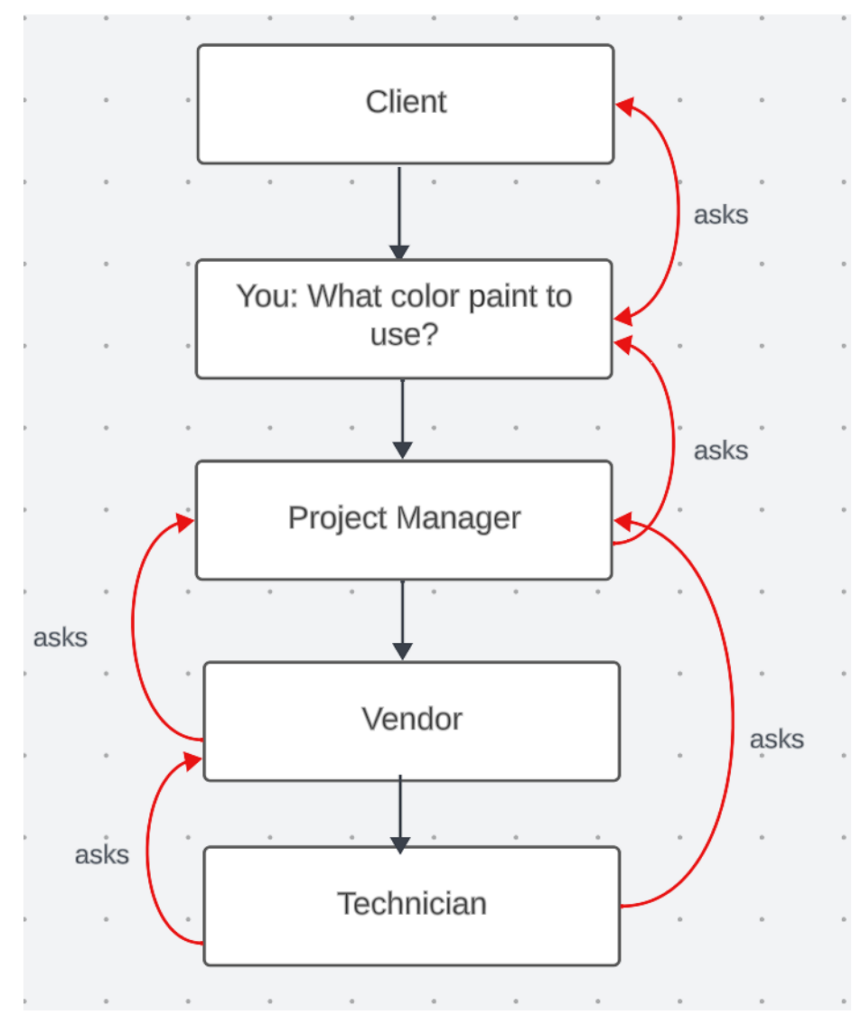
Quite the mix-up, huh? All this for a simple piece of information. When we then need to provide these sorts of details for several sites and clients, it gets complicated.
How does Sweven help organize your tasks and information?
Sweven displays and organizes your tasks by Status in your home menu in a Pipeline view.
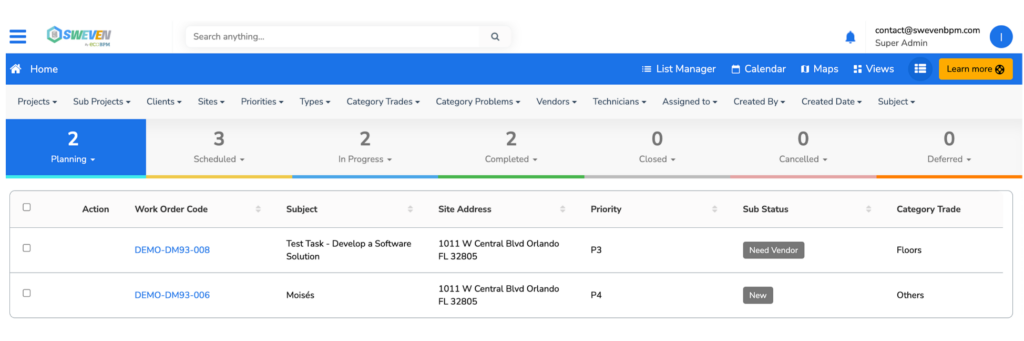
You can then be more granular with your tasks, filtering by sub-statuses.
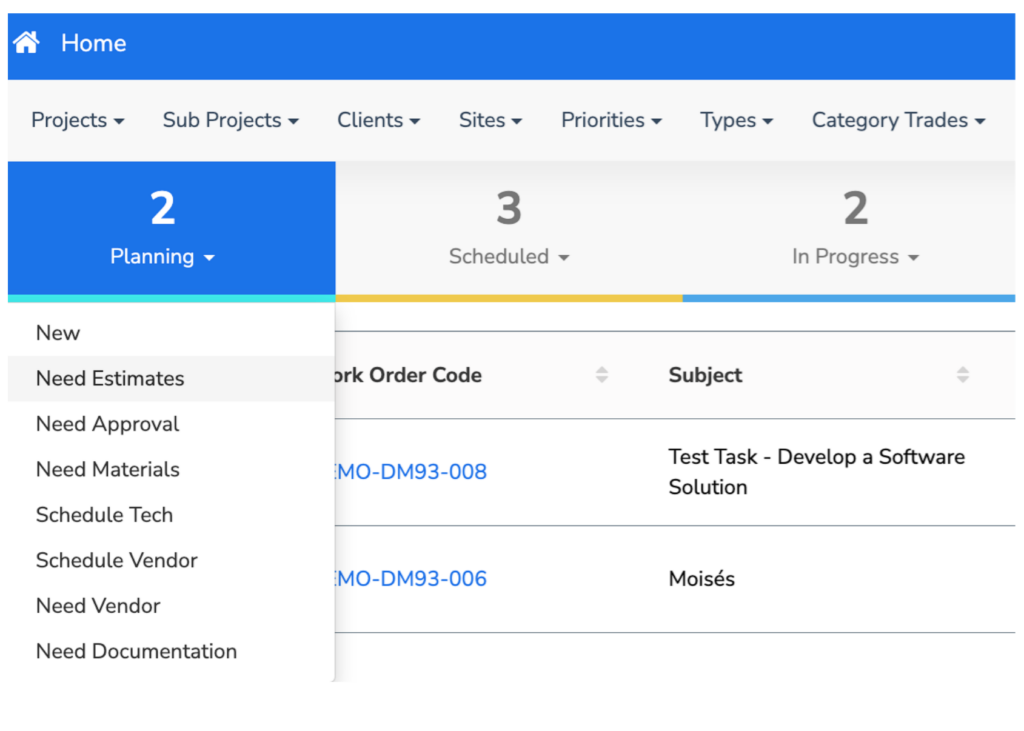
You then know at glance exactly how your work in general is progressing. Do you have a lot of items waiting for vendor assignment? Maybe they have been scheduled but the vendor has not accepted yet? All this information is readily available and provides an orderly overview of your tasks.
You can also use filters to provide quick answers on a project with a lot of tasks.
If you need to monitor and report how you’re doing for a specific client, go to the Client Filter and check the box corresponding to it to see all the client’s work orders.
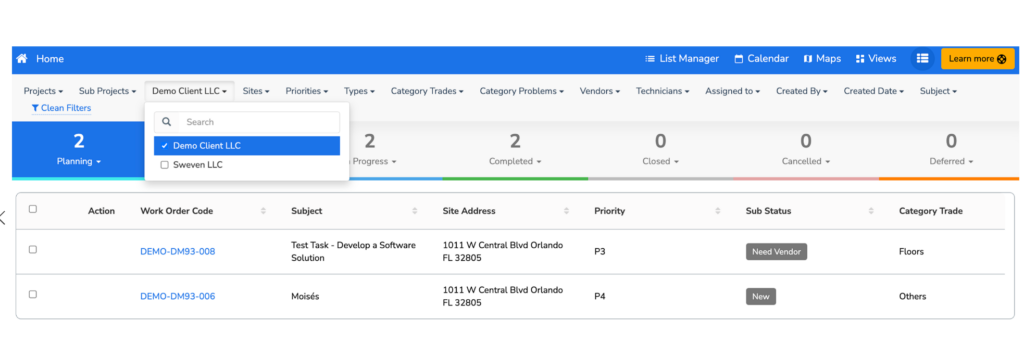
This will display a list of all the items being worked on for this client, and the status for all of them, in two clicks.
If you want to know the specifics of a task, click on its work order code to be able to see its deadline, job description, and notes left by your staff, clients, or vendors.
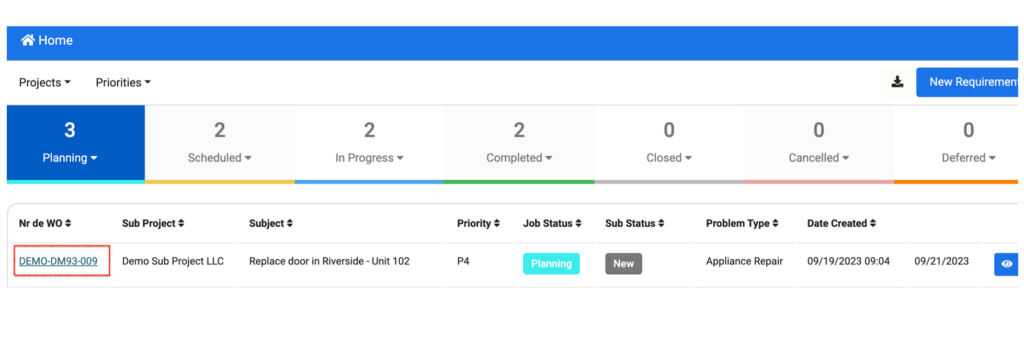
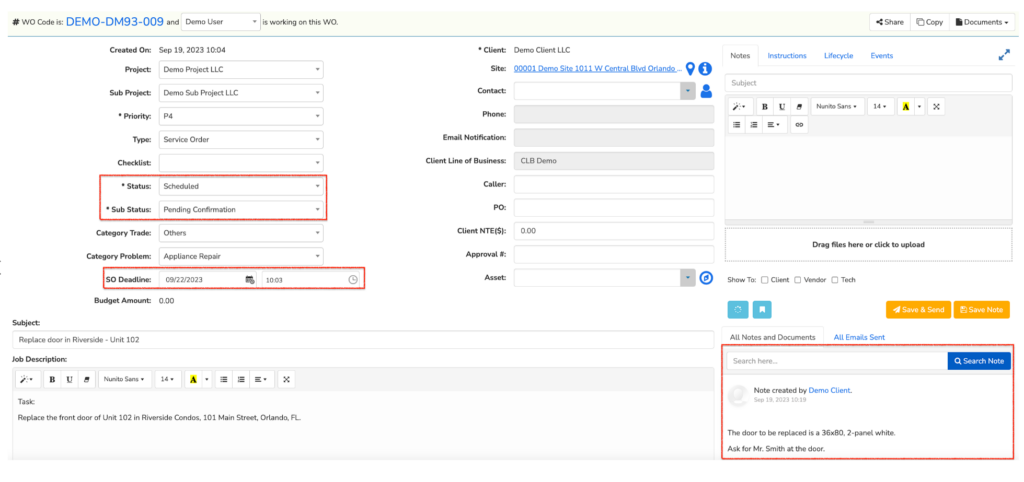
It really is that simple.
You can also know if you have any tasks assigned to you by filtering by «Assigned to».
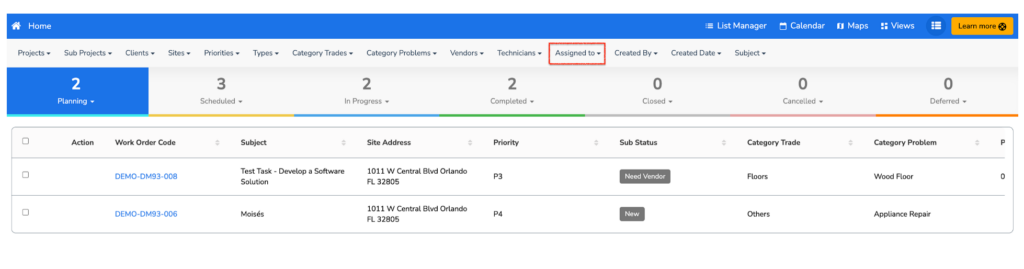
Select your user name and Sweven will display only the tasks that have been assigned to you or another user you might want to look up.
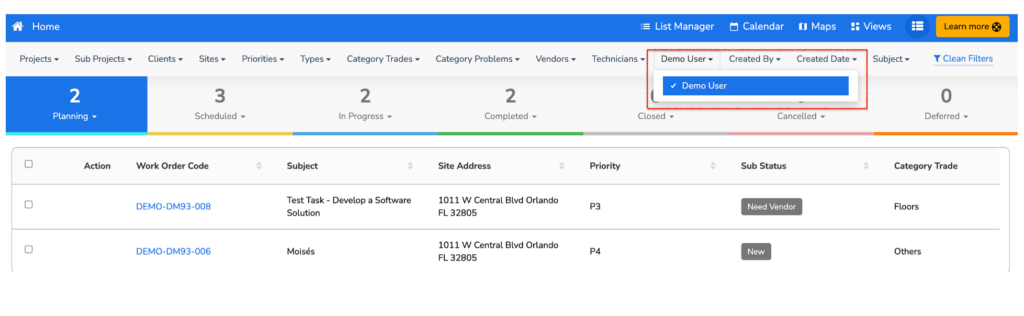
Using the Pipeline, you can immediately know how you’re progressing and be able to provide an accurate report, provided your users have updated the platform as they complete their work.
These are just some of the few use cases for the Pipeline and its filters. Let us know in the comments if you can figure out other ways to take advantage of this feature and get ahead in your business.







