”The first rule of any technology used in a business is that automation applied to an efficient operation will magnify the efficiency».- Bill Gates
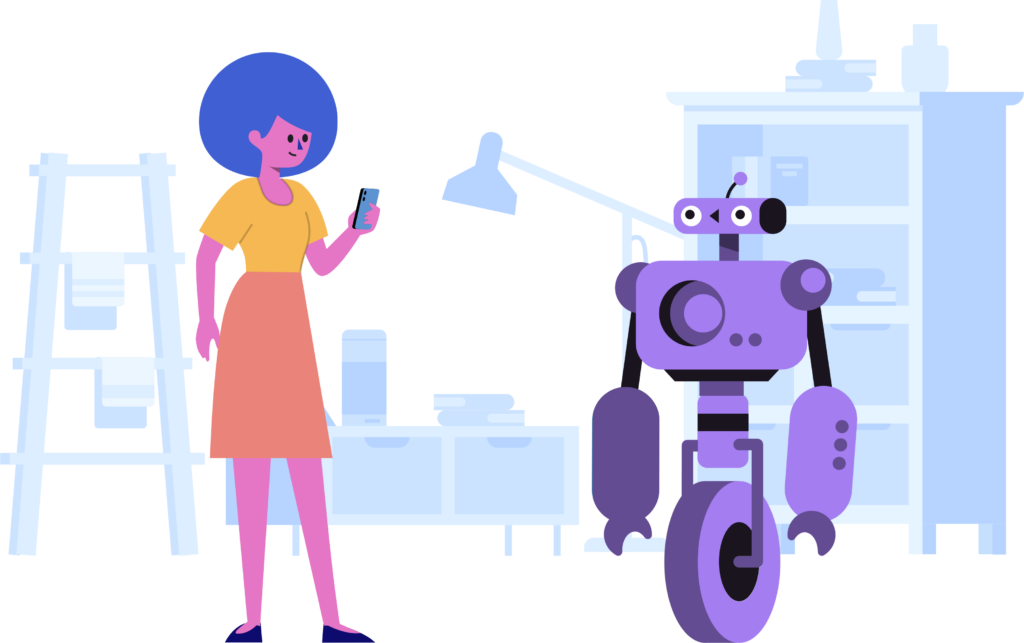
Integrating automated processes into your operation can be a daunting task, as most times we don’t really know where to start improving or we might not be sure if modifying new elements to our day-to-day will throw the organization of its natural ebb and flow.
A good example of this is to assign recurrent tasks to your team. Ideally, we all want a process in which all the elements involved in a project have their tasks specified and assigned in time. These recurrent tasks might need to be the exact same every month, but sometimes errors in manual input, unexpected changes halfway through the project, or simply forgetting to create this task can lead to challenges that ripple across the whole project.
Flexible automation helps prevent these potential issues, as all the aforementioned circumstances can be planned for and modified in one click.
How does Sweven help your business with flexible automation?
One of the available tools to help with this is the Recurrent Management module (RM).

This module can automate the creation of tasks by set intervals (daily, weekly on selected days, the first date of each month, etc) and automatic assignment and notification to external vendors and clients.
In this scenario, we got a contract for monthly disinfection for a year in a facility, and we need to perform this task on the first of each month.
We fill in the details in the RM module as if we’re creating a single work order in the platform, down to the technician the vendor will assign, should this info be provided and agreed upon. Don’t worry if this ever changes, an important part of this automated process is that we can change any of these fields at any point.

Now, let’s set the recurrence of these tasks. Let’s say we got this contract to start on December 1st, for a 12-month period. We start by selecting the first and last dates for this task and setting a recurrence (monthly, 1st day of the month). We can then verify the registers that will be created and assigned using the «Calculate total records» button, which is 12.

Now, if we want to notify and assign a vendor and technician 1 day in advance, we can do so with the «Offset» option. This automates how many days in advance this work order is created and sent.

That’s it! We can even see the dates we set in a calendar, to make sure the automation is programmed as per our needs.

You have now automated a recurrent task for a whole year. Sweven will now display this automation for easy access to details and the ability to modify, turn off temporarily, or even make the recurrent creation of tasks inactive.

Each batch will have useful options, like displaying the dates your vendor will receive and be notified of this task, modify or update these dates individually or leave notes containing instructions or updates on the task.

This will increase your bandwidth and reach, as the tasks you need to create and assign are not limited by the time available to create them one by one and will keep and maintain increased confidence from both clients and vendors that their tasks are always programmed to be performed as agreed.
How will you use this tool to your advantage? Let us know in the comments!







