During the planning process of a large project or even a single task, a high point in communication is reached where all parties are in agreement and with all the facts at hand. As this project moves ahead, less and less attention is put on this key element, making it necessary to double up if there is an unforeseen change or a last-minute request.
It might have happened to you in the form of calling an emergency meeting to solve a preventable issue, should the information have made its way to the people involved and gotten to action earlier on. This takes twice your time and focus from the present and future work.
This is especially true in the facilities maintenance industry, where an overlooked item can lead to a cascade of new issues. If let’s say, a leak in an oil tank is not solved promptly, it might lead to damage to its surrounding areas and become a safety hazard for the site’s personnel.
An effective response and coordination effort is made possible by having standardized practices and a clear understanding of the work to be performed. However, with the many moving pieces around it and with the several options to get in touch with the staff at hand, it makes it difficult to keep a central focal point of information.
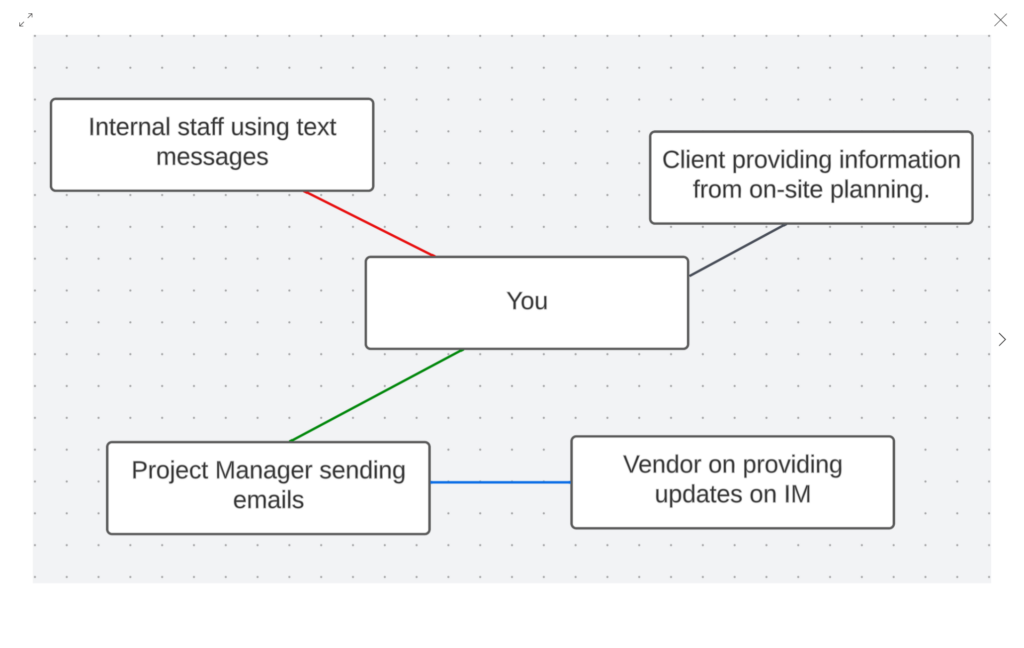
Going back to the oil tank example, maybe a vendor reported the issue during a routine inspection, but this information was not moved along by a project manager on time off.
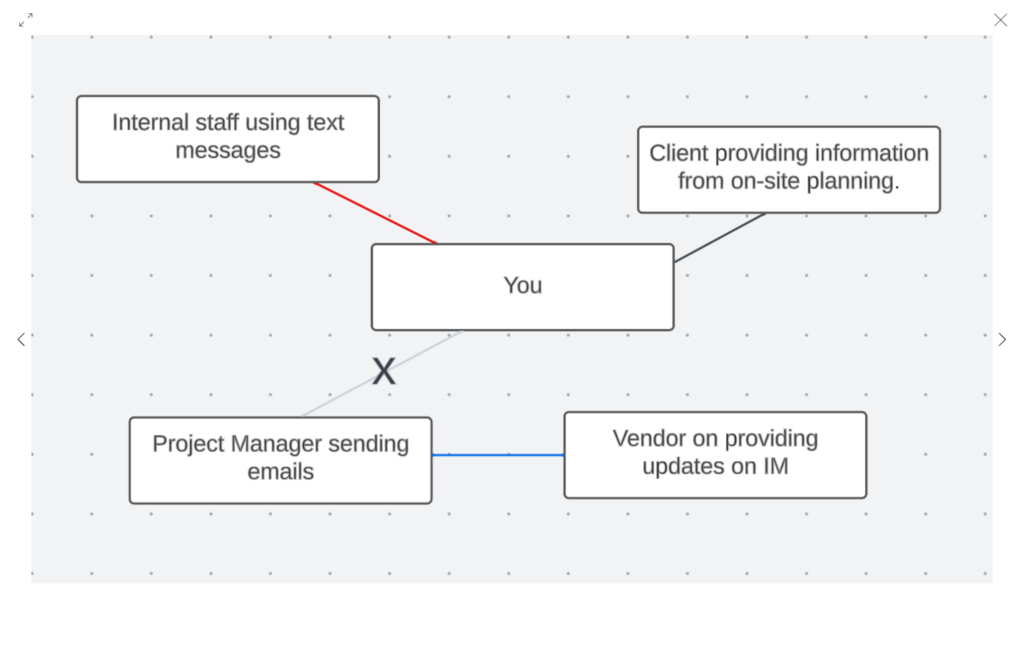
This report has then been left unattended and unknown to you, your client, and your staff. This case just illustrates one issue in one facility, so, getting this process in order will help you as you grow or manage into a large operation.
How can I use Sweven as a centralized point of communication?
Maintaining several options as open lines of communication is great in making sure all information reaches you, however the sender provides it, but it gets diluted, compartmentalized, and overlooked at times. This information can be the status of a job, the ETA or NTE for this task, or the contact to reach for any issue on-site, info that can take some time to gather, coordinate, and communicate.
Sweven can help with those issues in the form of:
Keeping all tasks actively visible.
Sweven users are able to consult a clear list of their tasks and status anytime they log in. This way, you don’t need to reach out on a call or email to clients, vendors, their technicians, or yours to provide information, it’s all available as long as you make it so.
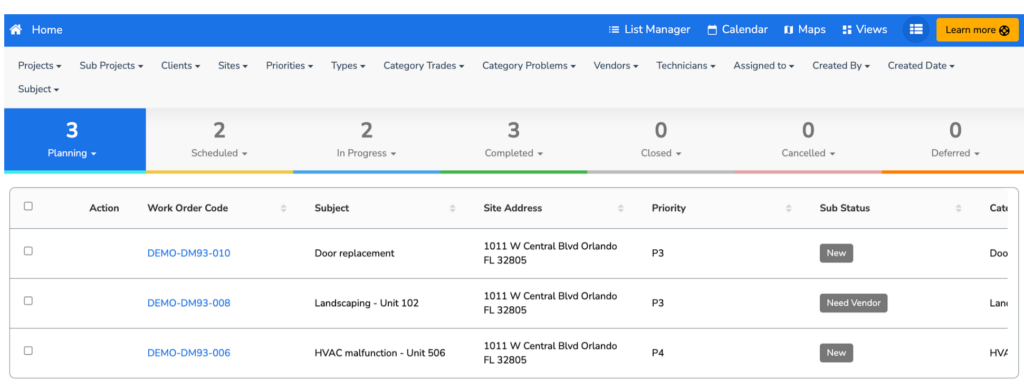
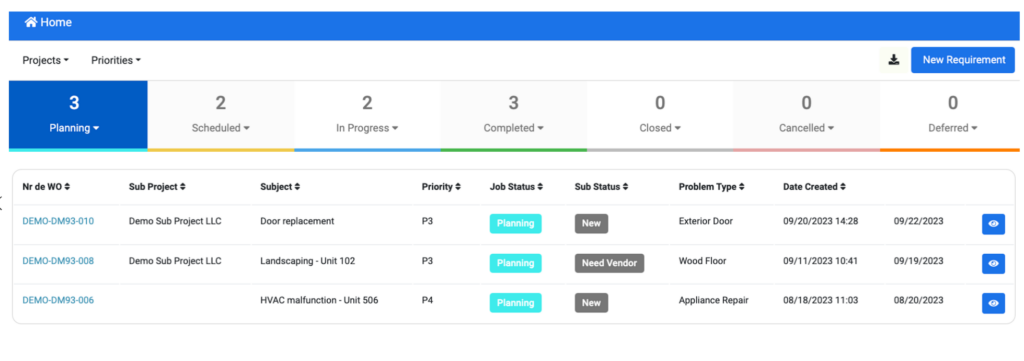
This allows setting up Sweven as a centralized point of information. Whenever a Client needs to know how a specific task is moving along, you don’t need to sort through papers and emails, it is clear and up to the minute.
Leaving Notes in a work order.
Notes are a simple way for clients to add additional information and receive updates on the task from you. Clients, vendors, and technicians can upload pictures, add documents, and tag other Sweven users in your team to be notified personally.
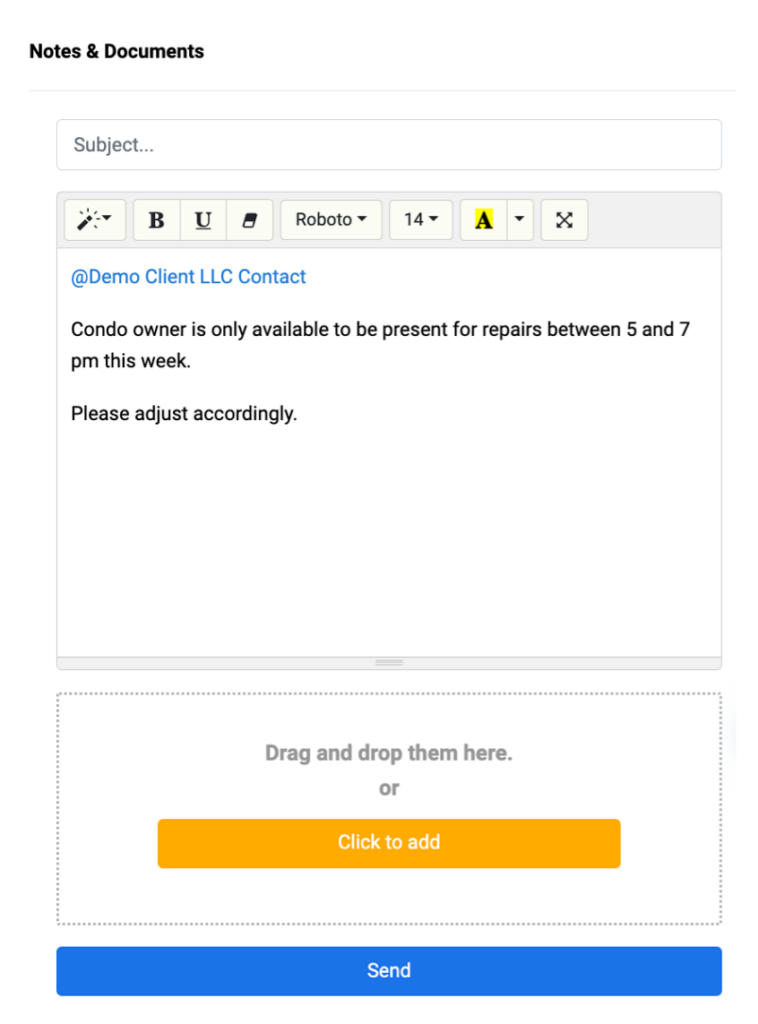
Think of these notes as text messages or emails reaching you, with the advantage of this information already being saved and getting related directly to the work order at hand.
In this case, they can reach out to you directly to provide key information on how the work is to be performed, and notify you on an email and Sweven. This note is also available to other Sweven users in your team, keeping it visible even if the issue is reassigned.
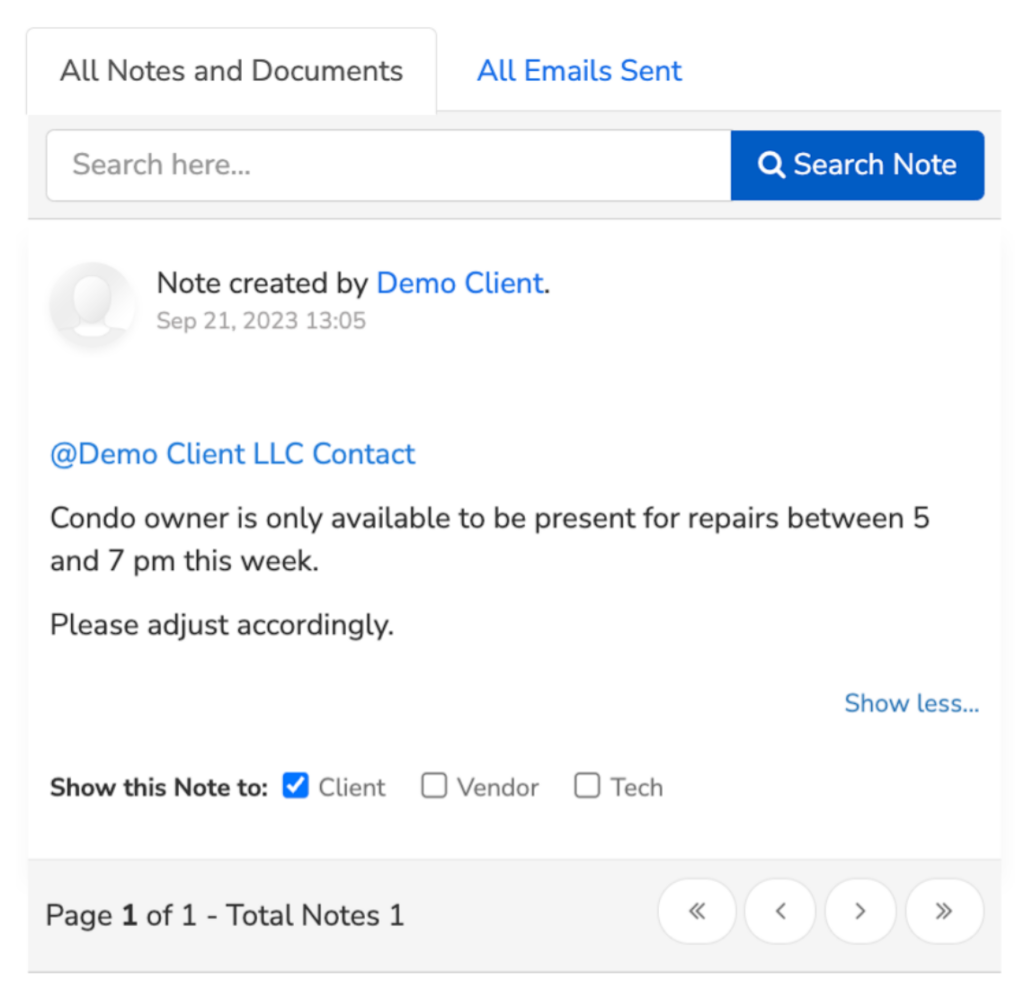
You can also post back in the notes, to confirm this information has been received, or to ask clients to provide more details.
Now, all parties involved are informed of the issues reported, updates are kept in a reliable archive with a detailed timestamp, and an open line of communication has been established without the need for any external means of contact.
Sending manual or automatic notifications of changes in the task.
Sweven can also send automatic email notifications to your Clients by Hierarchy if there is an update in the status of a work order.
This eliminates the need for a daily or weekly report. The Client knows at all times how this task is being performed and can add an update, a missing detail, or even a note acknowledging the quality of the finished work.
Using these tools, you can focus your efforts on the work once this communication loop has been set up and active.
We’re interested in knowing, Have you had an issue caused by a lack of communication in your business? Let us know in the comments.




