Managing a growing business or keeping an established one afloat is always a challenging enterprise. You might need at some point to get more staff, invest in equipment and assets, and rely on new digital solutions to catch up and get ahead. This is where Sweven comes in.
Whether you’re a pro user of facilities management software or you’re using Sweven as your first experience in automatization, one thing is for sure: you know how your business works. We’ll go in-depth on how you can integrate your current practices into a solution designed for optimal management of your work.
Vendors: An everyday scenario.
We noticed most facilities management businesses operate in a very straightforward manner: a task is given to you and agreed to be completed for a Client (a home or business owner, a nationwide chain store management), then this task is then performed internally or re-distributed to external vendors.
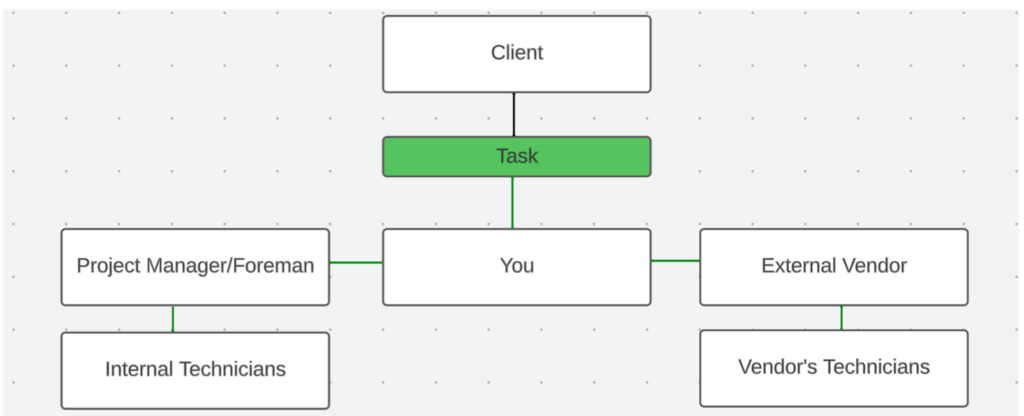
This process gets complicated when any of these elements is not in place or does not move the task forward.
For instance, a vendor you assigned a task to, has not assigned the work to one of its technicians and has not reported this back to you, so when the deadline comes, this task is not delivered as requested.
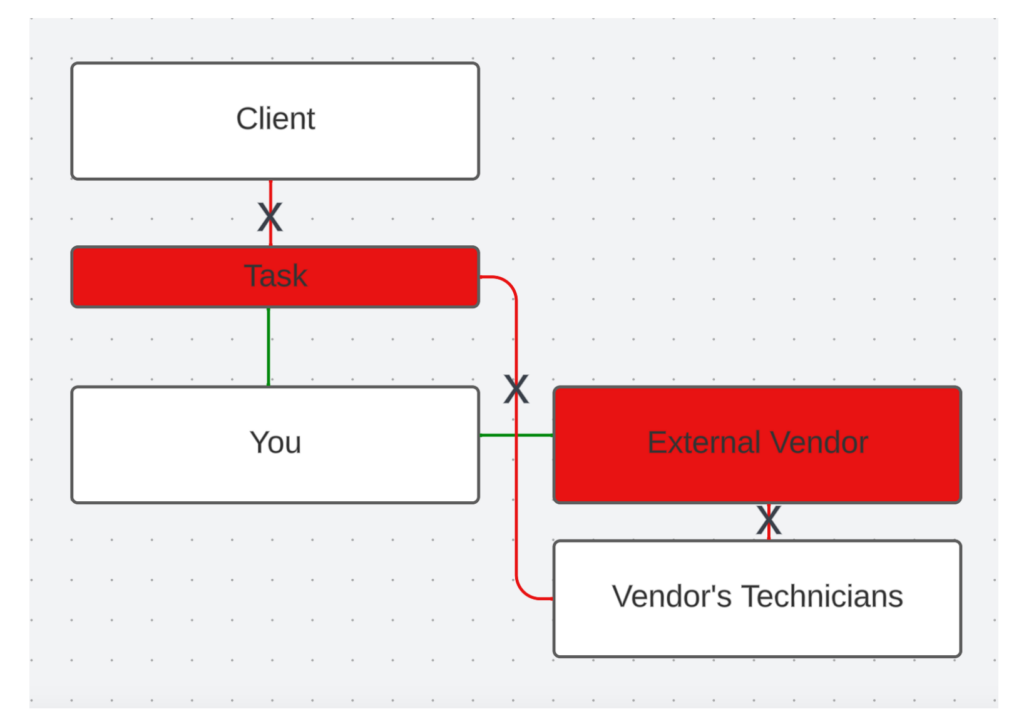
This can happen due to:
- The Vendor does not have all the available information to send one of its technicians to the site.
- The Vendor has too many tasks assigned and not a practical way to manage them.
- The Vendor did try to reach out and communicate an issue, but it was overlooked or postponed on your end while you focused on priority items.
- There was not a clear list of available technicians for the vendor to assign this task to.
Knowing some of the most common reasons for an issue helps us better identify and turn this pain point into strength and guarantee vendor accountability.
How can I prevent and foresee these issues using Sweven?
Let’s start by reviewing the issues we encountered earlier, and providing a solution using our platform:
The Vendor does not have all the available information to send one of its technicians to the site.
When you or your Client create a work order, a dedicated field will store all the information that any team member or external vendor needs to have to perform the work, available as soon as this order is created, eliminating the need to use external messaging services to provide details on the task or collect scrambled data across your services and devices.
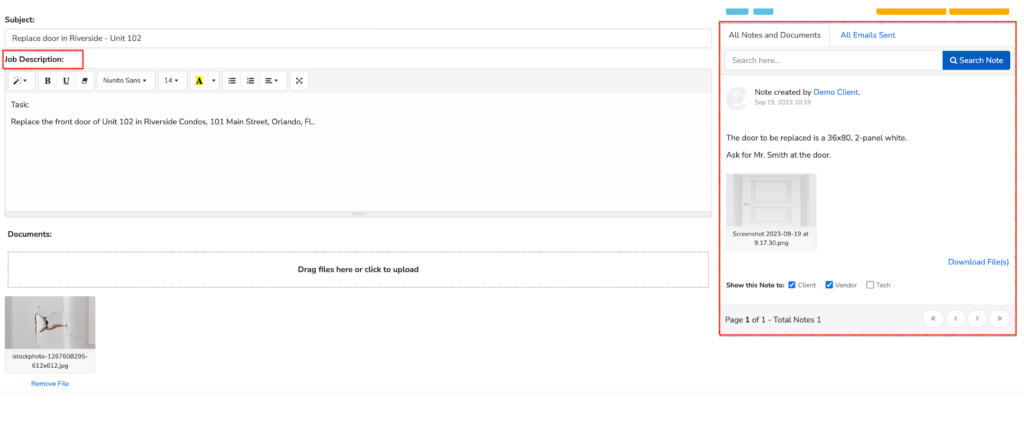
If you or your client need to provide an update to the internal staff or vendors involved, a Note can be posted and made available immediately.
The Vendor has too many tasks assigned and not a practical way to manage them.
A Sweven Vendor Portal account can be provided to vendors to receive and orderly display the work orders provided by your company to them.
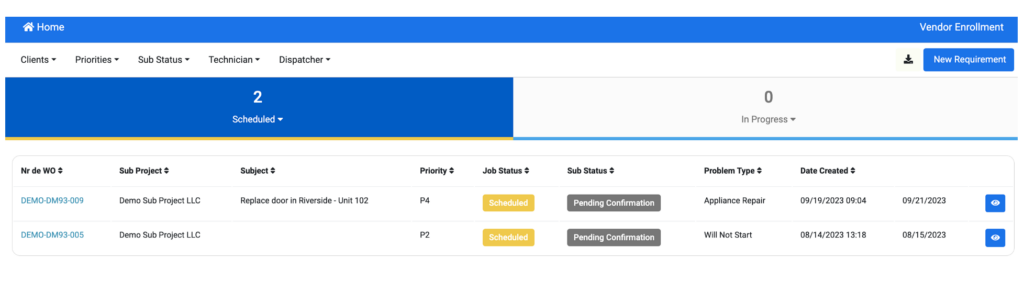
Using this tool, vendors can instantaneously check if a task has been assigned to them and filter as needed to focus on the important ones first.
They can also access all the important details of the task in one place: priority of the job, ETA, site location, and contact number.
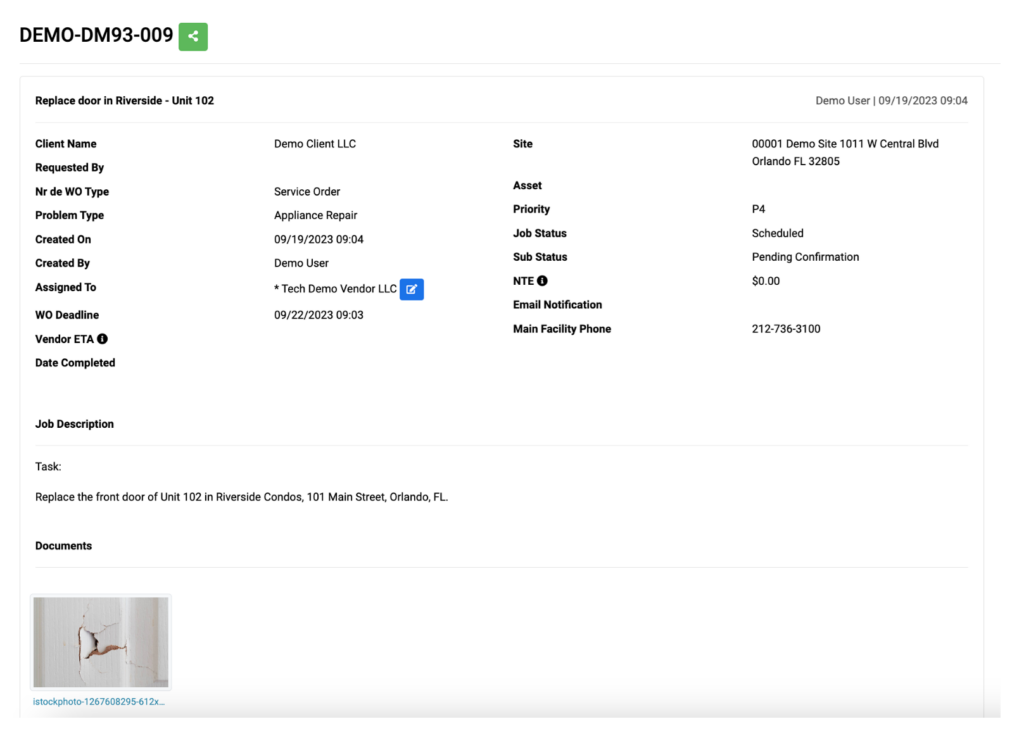
This helps manage their tasks in order, with clear information at all times.
The Vendor did try to reach out and communicate an issue, but it was overlooked or postponed on your end while you focused on priority items.
Vendors using the Vendor Portal can also post Notes to let you know (and your Client, if you choose to do so) any update on this task.
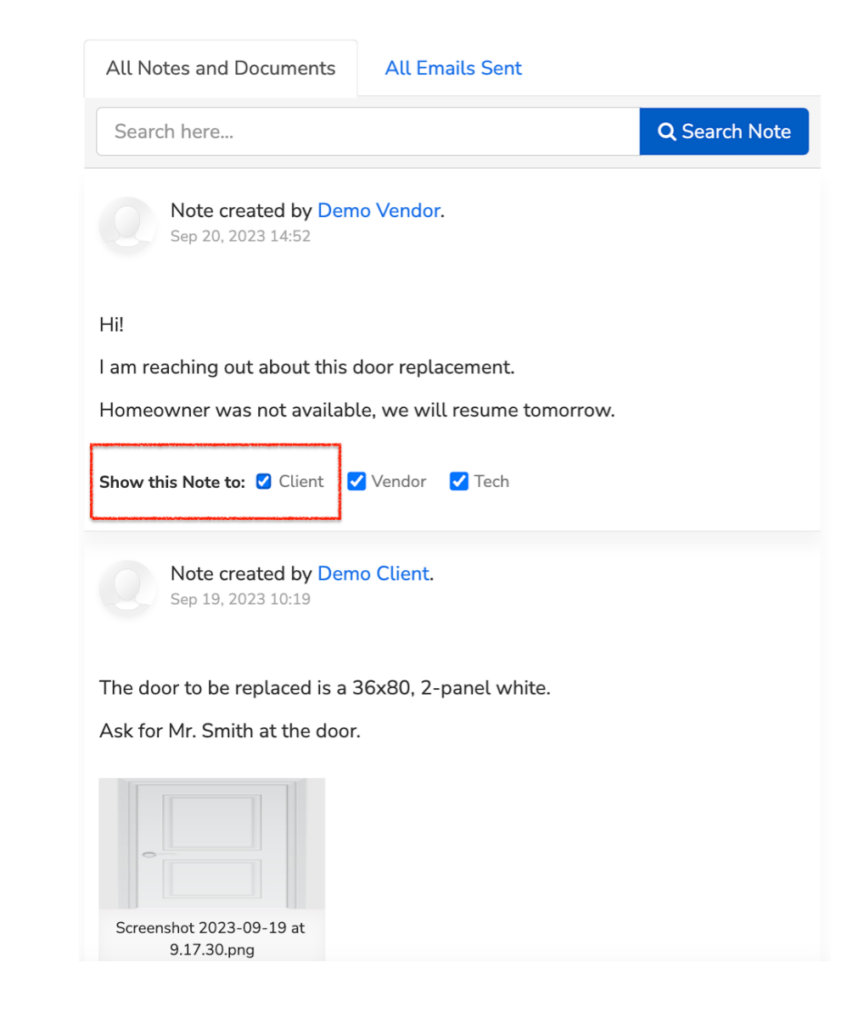
This Note will be posted and kept in the corresponding work order, so anytime you need to come back to this task, you can do so with full confidence of being up to date on everything happening on-site.
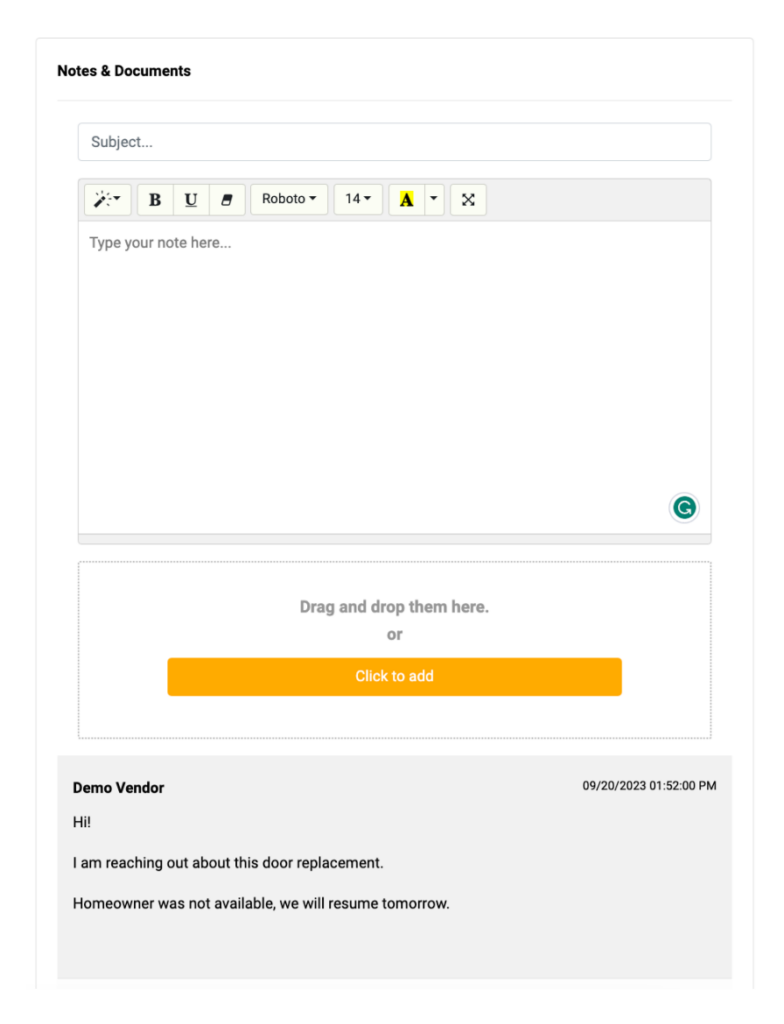
There was not a clear list of available technicians for the vendor to assign this task to.
Vendors have the ability to add their own staff using the Vendor Portal, during their self-enrollment process. This helps them better manage and account for their own personnel, making it easy for them to see all their available options when assigning to a technician with a Sweven mobile account.
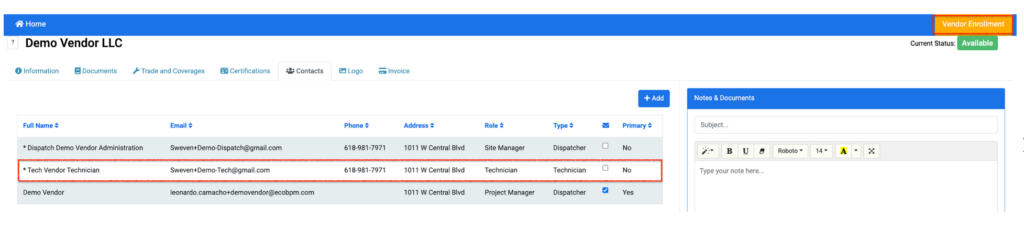
A list of the available technicians that can be assigned a task using the Sweven mobile app, will then be displayed when accessing the work order details and clicking on «Assigned to«.
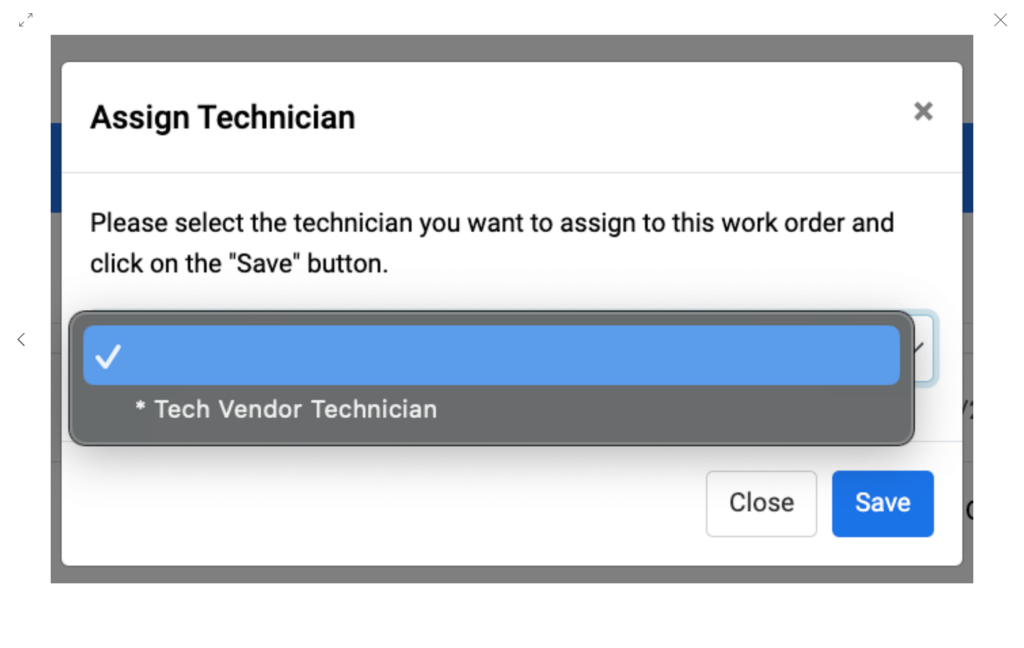
There are many advantages of applying these tools to your operation:
- Communication is fluid and instantaneous between all involved.
- The vendor is provided a tool to ensure their involvement and performance.
- All information is displayed and available anytime, flowing in the direction you choose.
- An orderly queue with clear priorities makes it easier to focus on what’s important.
Is there a different way that Sweven’s features work for you? Let us know in the comments.




