Work with the best!
Sweven connects you with top-quality suppliers for seamless and efficient service management.
801 International Parkway, Lake Mary 32746

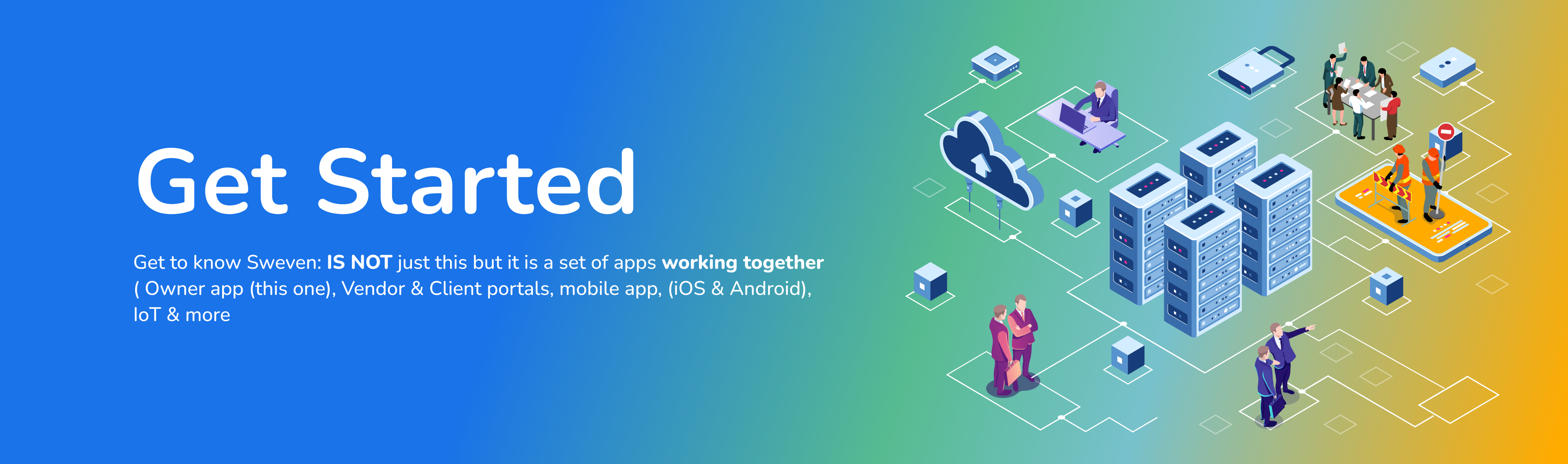
Your work orders and their statuses at glance.
Get you day optimized since login with a pipeline view to monitor operations or a dashboard view for quick reporting. Use the filters to sort your work by Client, Project or ETA and shortcuts to optimize your navigation.
What do you want to do?
If you want to know more about Data Management in Sweven, check out these articles from our Sweven Community:
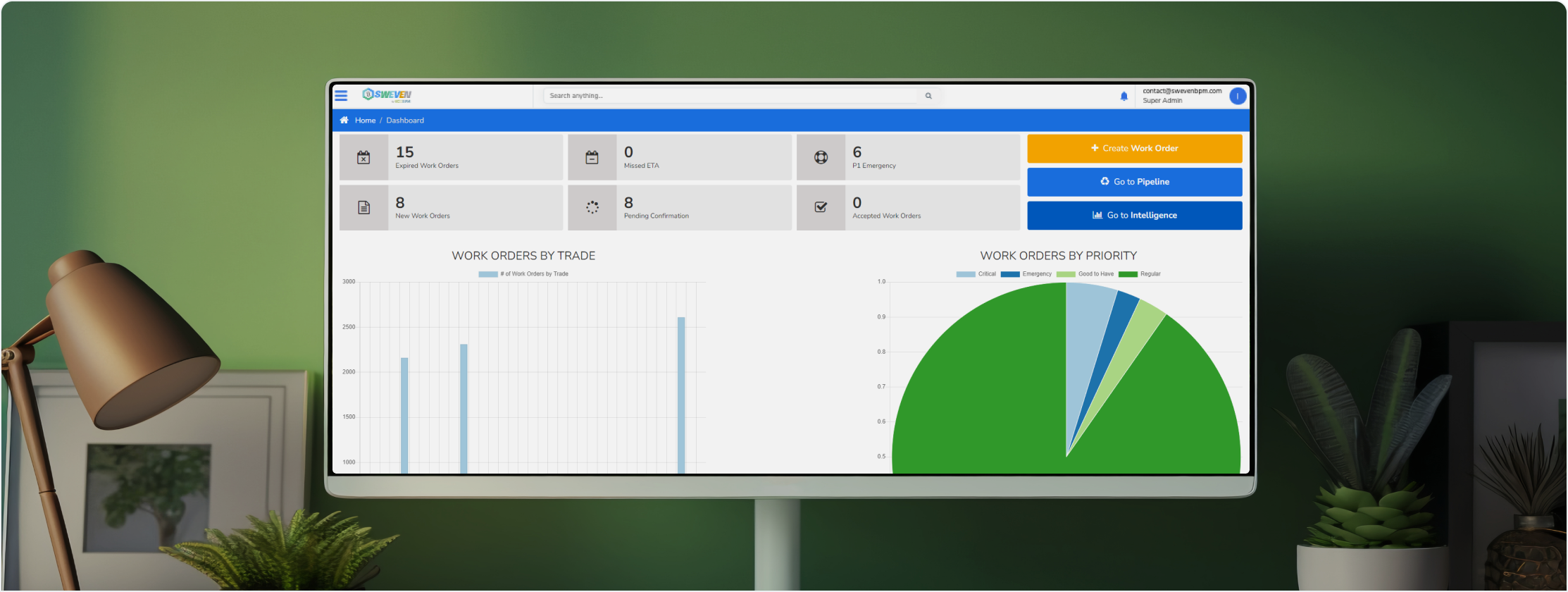
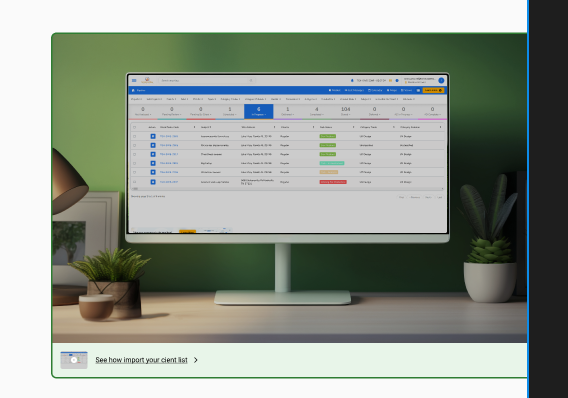
Keep an organized, actionable registry of your Clients, Vendors, contacts and work orders.
List Manager is a space where you can store, update and manage key information related to your projects and tasks, but it’s more than that: it allows you to set up communication networks, geolocation to locate Vendors nearest to your Sites, and track your company’s inventory and assets.
What do you want to do?
If you want to know more about Data Management in Sweven, check out these articles from our Sweven Community:
Easily migrate your existing data into Sweven.
Sweven can help you import your full existing client, vendor and work order pool in a single process, preventing a long manual input. Just export the provided template and enter your information. This will be reflected immediately after validation and get you ready to optimize your operation.
What do you want to do?
If you want to know more about Importing your Data into Sweven, check out these articles from our Sweven Community:
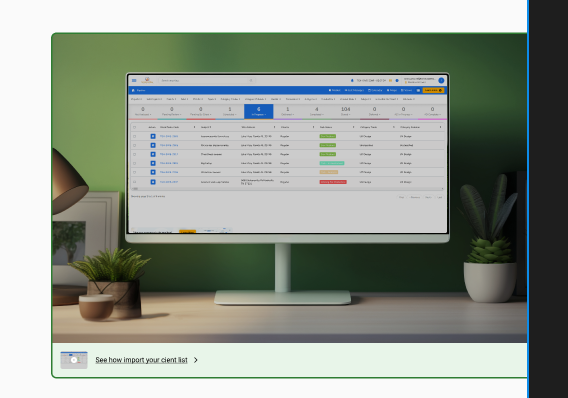
Customize your workflow with a pipeline adapted to your needs. From creation to execution, Sweven allows each step to fit into your processes, giving you complete control.
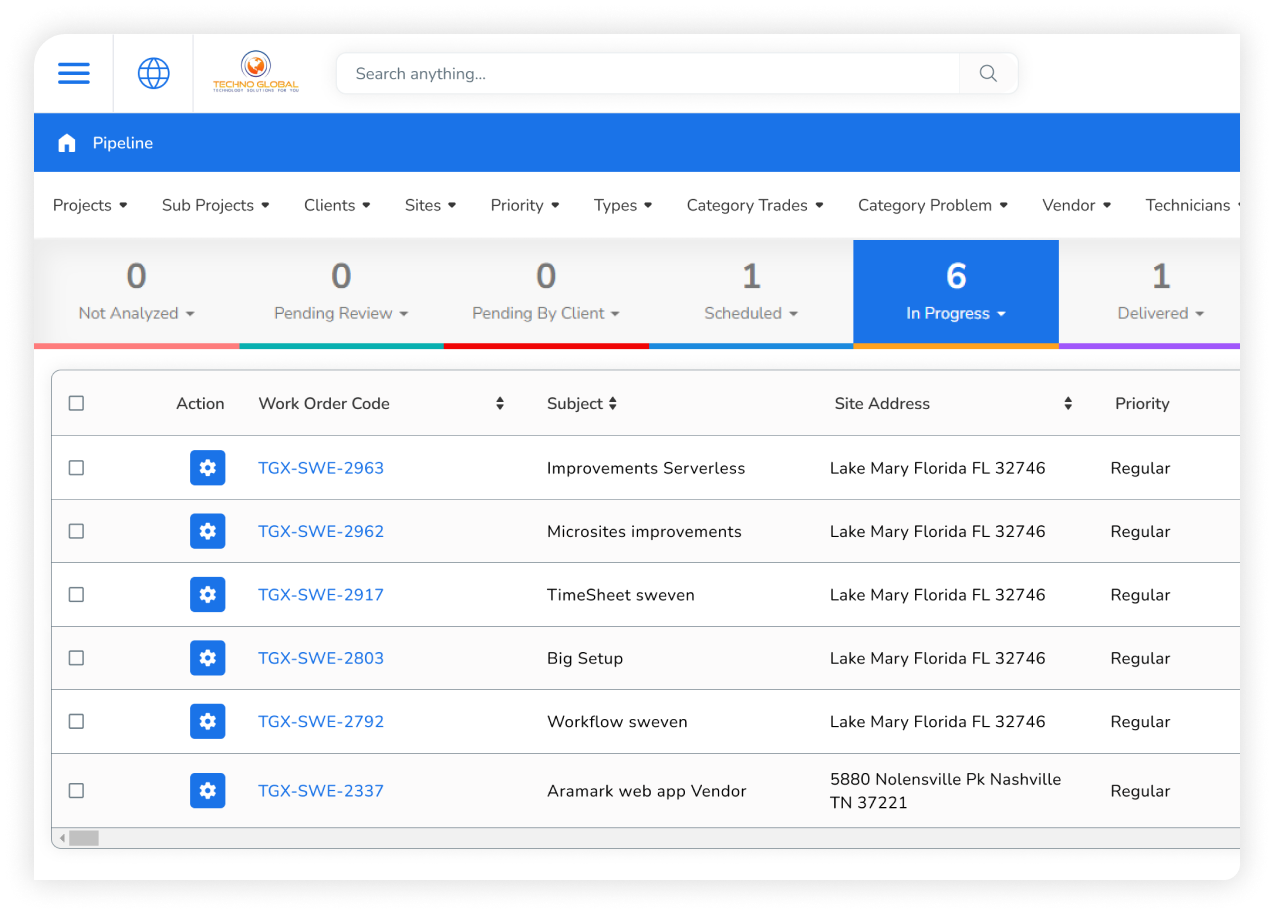
Define service level agreements (SLAs) to ensure that each task is completed efficiently and meets quality standards. Sweven gives you the flexibility to tailor SLAs to the unique specifications of your business.
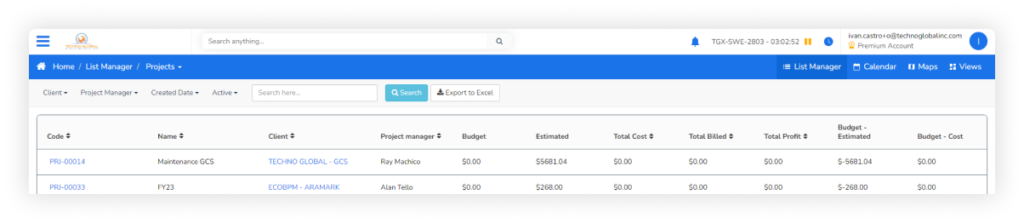
Organize your initiatives and projects with Sweven. From conceptualization to execution, establish a clear hierarchy with main projects and subprojects for effective project management.
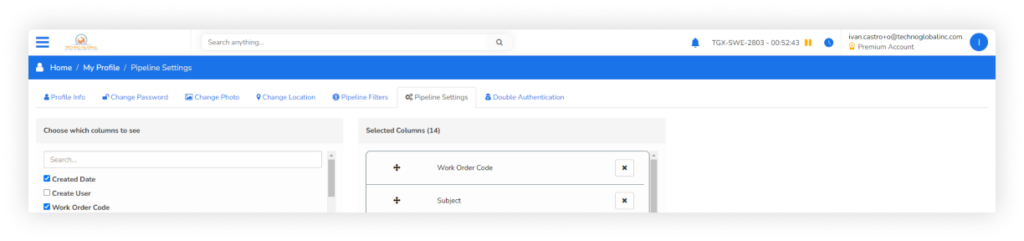

Bring your projects to life with the ability to create detailed work orders.
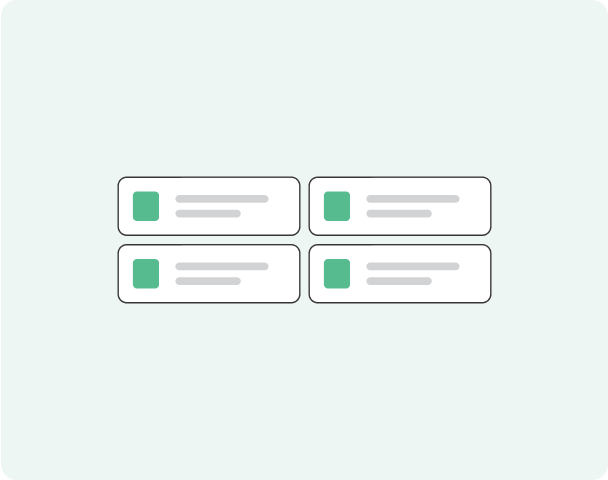
Browse through various views that adapt to your preferences and needs.

Maintain a clear and organized vision of all the phases of your projects with the Pipeline function.
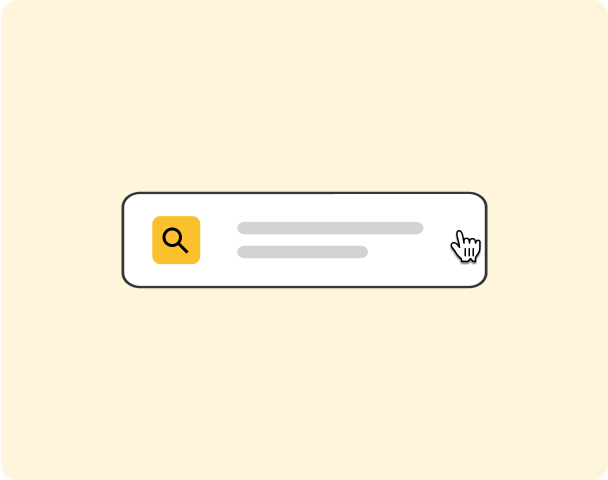
Simplify finding and assigning suppliers with Sweven’s «Find Suppliers» feature.
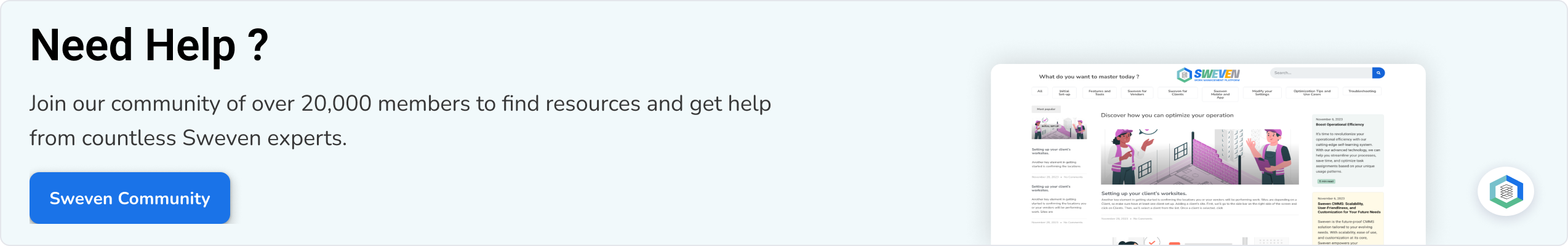
Work with the best!
Sweven connects you with top-quality suppliers for seamless and efficient service management.
801 International Parkway, Lake Mary 32746