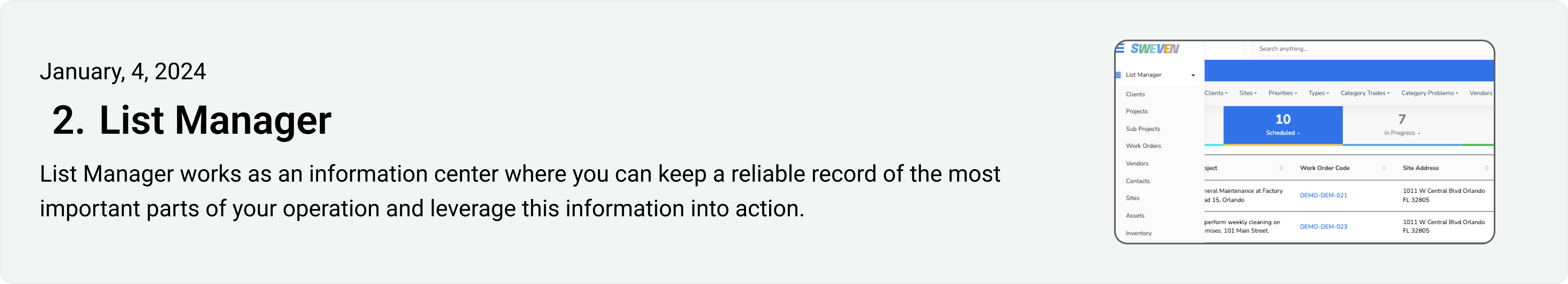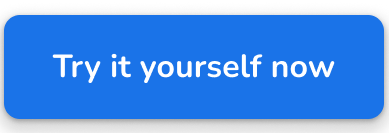0
0
votes
Article Rating
Your work orders and their statuses at glance. Get you day optimized since login with a pipeline view to monitor operations or a dashboard view for quick reporting. Use the filters to sort them by Client, Project, etc and the shortcuts to optimize your navigation.
Sweven can help you manage your tasks, regardless of the size of your business as well as displaying a general overview of your priority tasks, your general progress, pending work and overdue work.
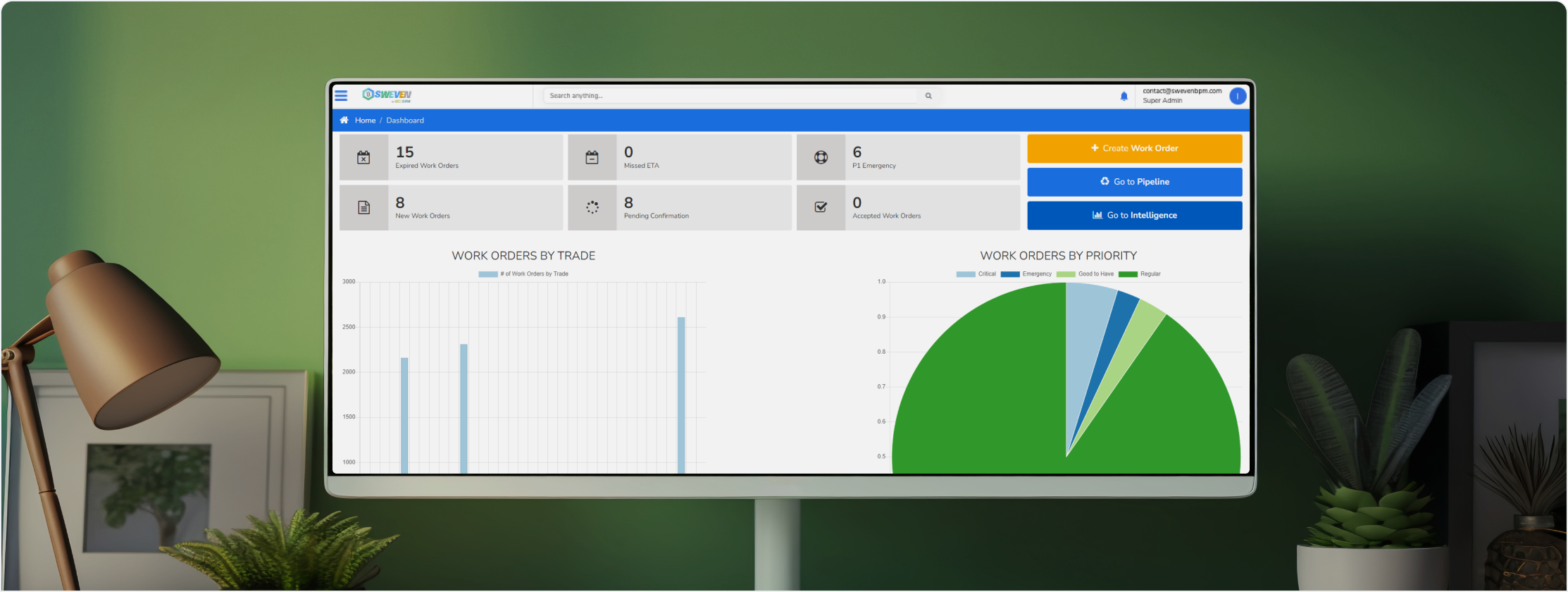
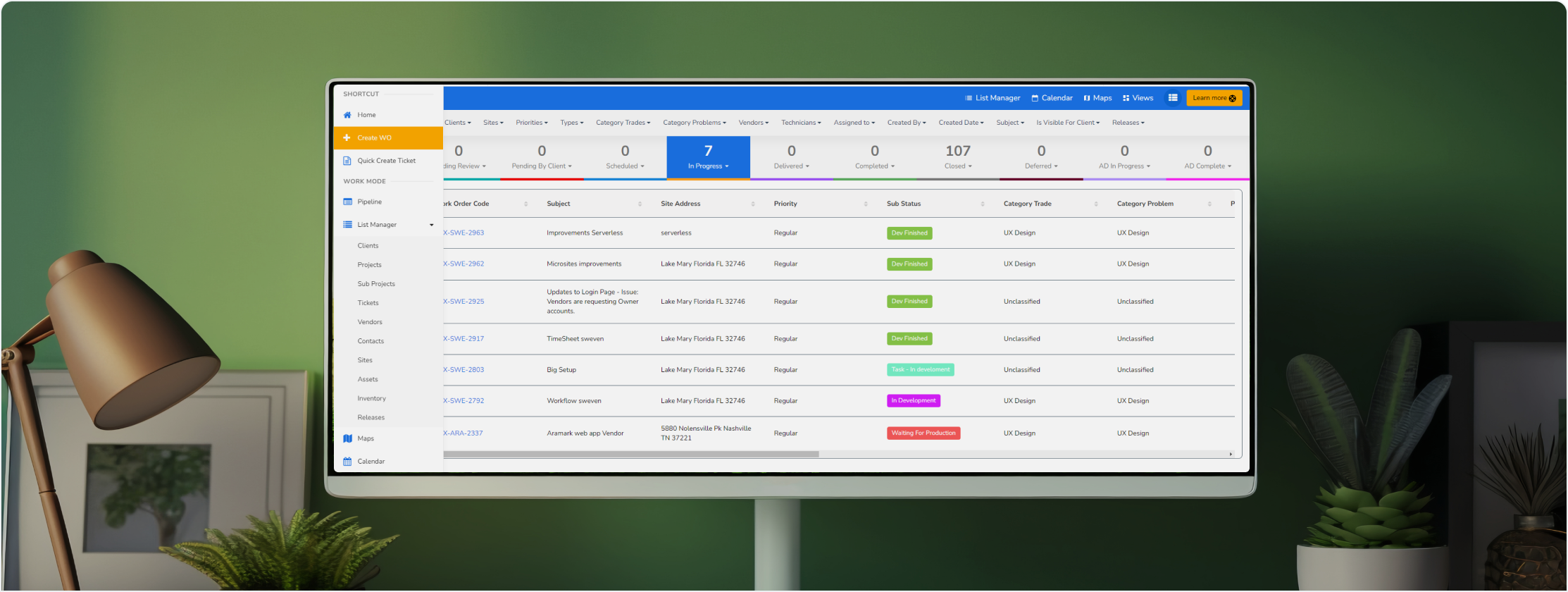
You can select between a Pipeline view (fig. 1) or a Dashboard view (fig. 2) depending on your role in the company or personal preference.
Continue your setup: