«Trust is built in drops and lost in buckets.” – Kevin Plank

Picture this: you hire a contractor to renovate your home. They say it’s all okay and get to work. Only weeks later you visit the house and realize the paint color is wrong and the carpet is not the one you chose. Even though they agree to fix it at no cost, it will take weeks to do so and there is now a sense of uneasiness that it will be done as directed.
While talking about what went wrong with the contractor, it’s clear this could have been avoided with:
- Specific information for the work, coming directly from you.
- A timely update on progress from the contractor.
- Having a clear sense of the work being done.
- Clear communication between all parties involved.
We, as clients now expect this process to be smooth and to always be in the loop.
This same scenario can be true for our clients in the facilities management business and multiplies exponentially the more work they commission us with. Managing a large building with a few dozen units or all the client’s stores across the state, all with their own issues and priorities can get pretty hectic even when fully staffed, and providing all the preventive and corrective measures we know from the contractor’s example can get us ahead and build confidence, takes a huge effort in time and labor.
After a while, we adapt and develop new solutions to cover, but there is always room for optimization in our business practices. For instance, automation of time-consuming, recurrent tasks like sending emails with a set template and adding info on each job, or notifying your client that a job is completed, helps get your hands free to enhance and expand other areas of your business.
How does Sweven helps you improve and maintain client’s trust?
To better illustrate how Sweven provides solutions for the aforementioned circumstances, we’ll provide practical examples on the platform.
Keeping your clients informed anytime.
Sweven is available as a client-specific solution in the form of the Client Portal. This is a dedicated platform for all tasks created by or for a client. Clients can be provided a Sweven client user account to access this portal and have the ability to monitor, post, or report an issue.
In this portal, clients can see:
- The work order status.
- A quick description of the work.
- The priority for this task.
- The type of problem reported.
- Information on deadlines at glance.
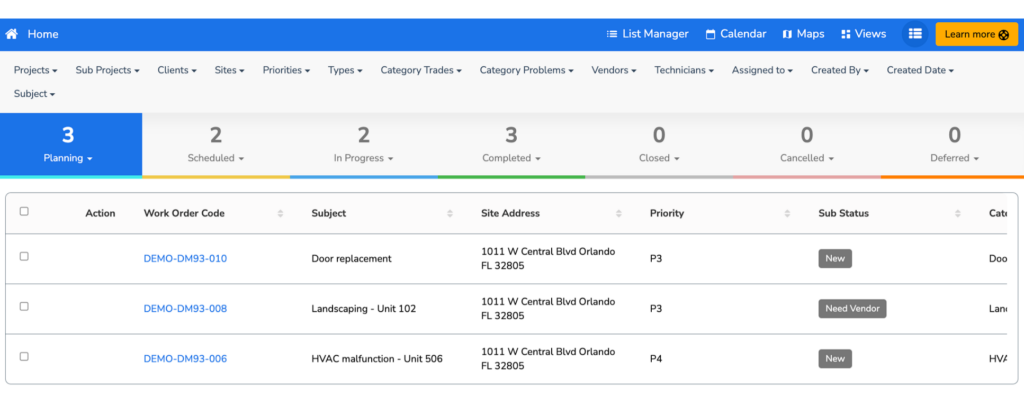
This example displays all the maintenance tasks for a condo building and the stages this work is going through and can be accessed anytime by the building manager or head of maintenance.
Here, they can see that Unit 102 landscaping is now in your hands and needs a vendor. They can now report back to the condo owner that it is now being handled and when they can expect it to be done. There was no need to call or email you to confirm the issue has been received and processed.
Reporting issues directly and accurately to you.
Clients can also create work orders to report an issue. The created work order is immediately available to you including all the basic details on the issue as provided.
Normally, a building manager would report this by phone, text, or email with a picture and a description of the issue for you to then, send your staff to estimate, coordinate and set the priority. This implies many hours of labor in just getting started.
In Sweven they can post a New Requirement including all the details on the task, the location of the site, the nature of the issue as a short description, the trade to cover it, and even attach pictures or documentation for reference.
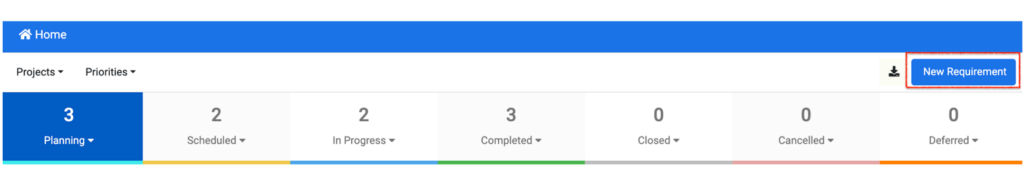
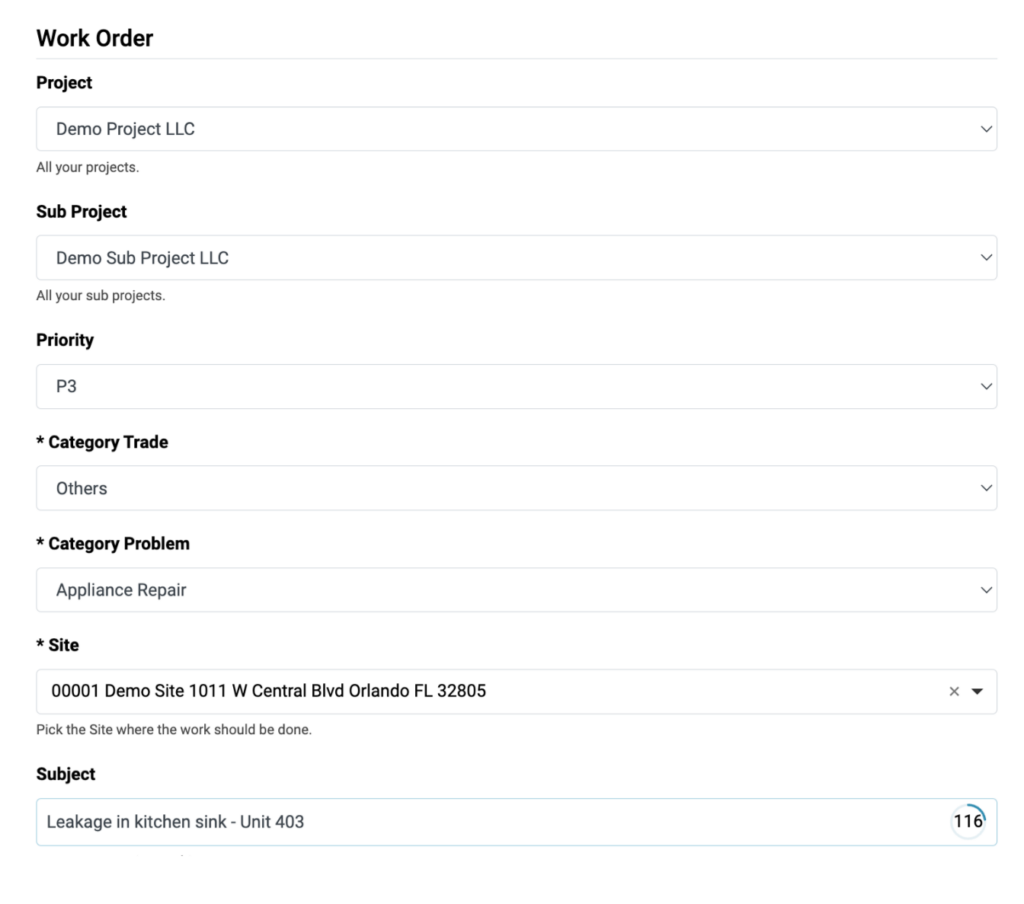
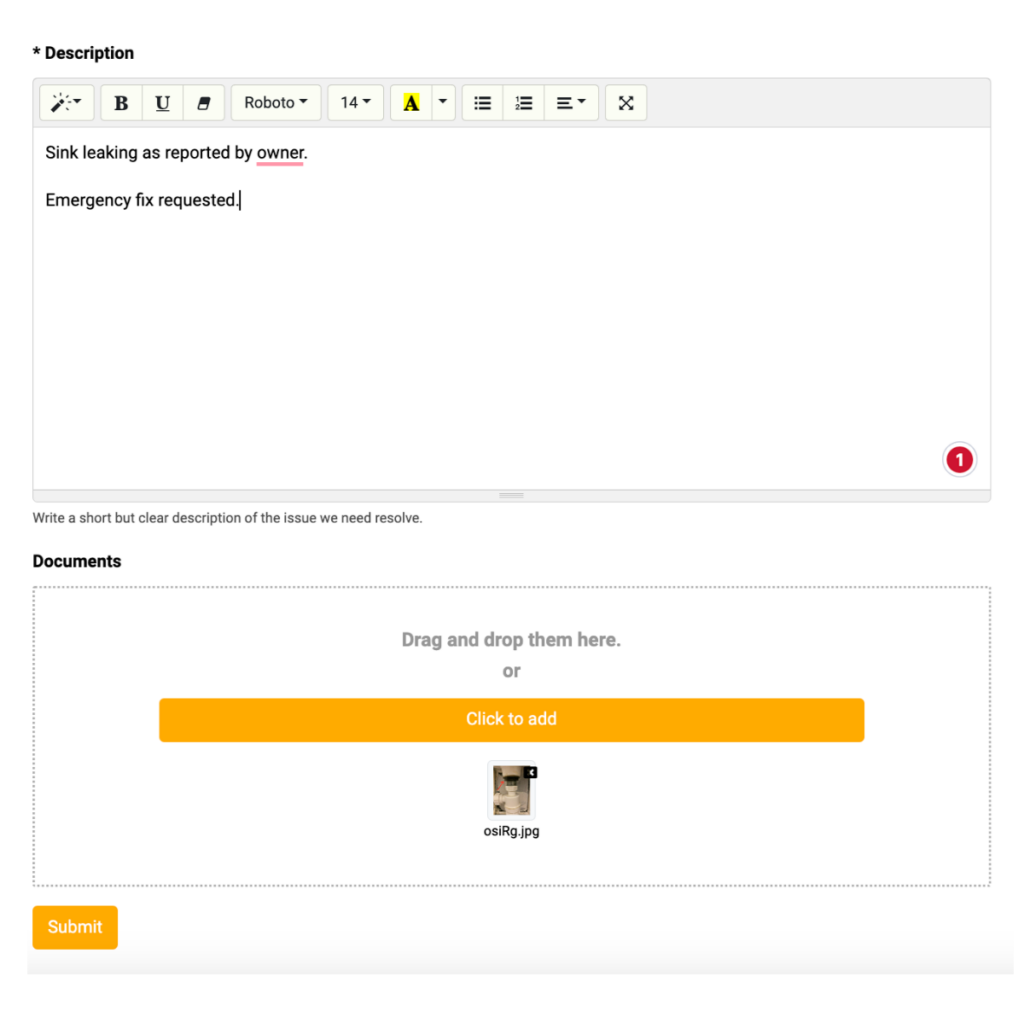
The client then gets confirmation of a new task being submitted and you get an email notifying you that there is new work coming from this site and client.
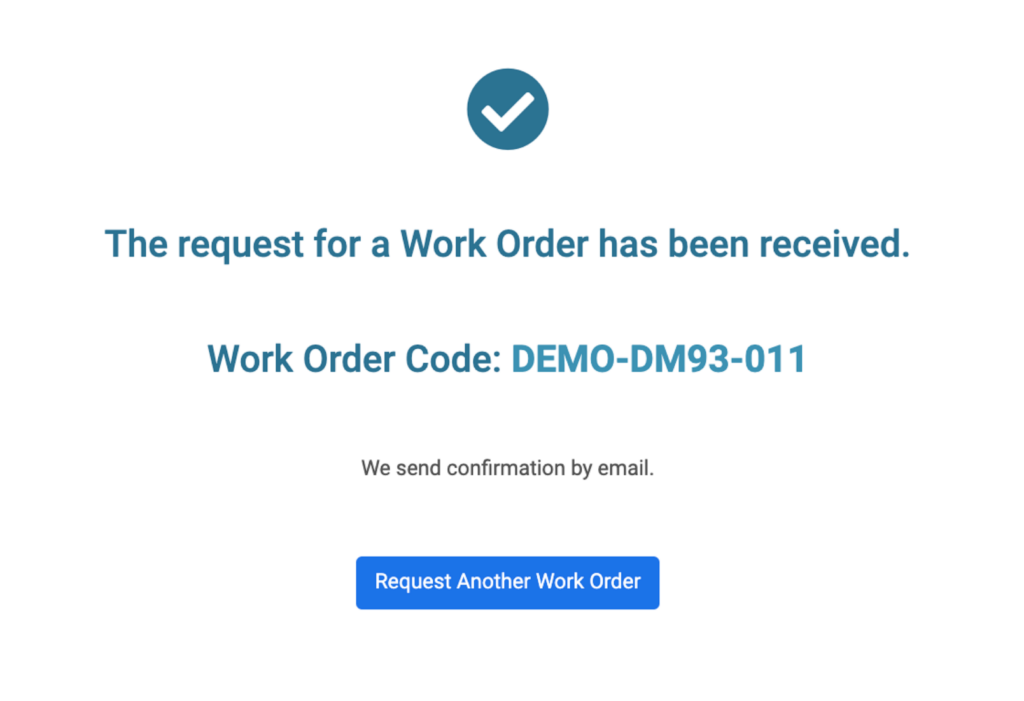
This guarantees this issue is visible and actionable to you in Sweven as soon as the client submits it and there are accurate details on the nature of the work.
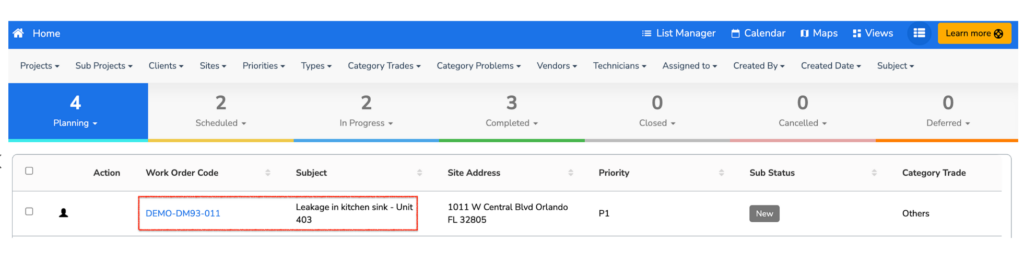
Providing accurate, up-to-the-minute information on the issue from clients.
While clients cannot edit a work order once it has been submitted in order to keep an accurate registry of the original details of the work, they can provide updates on it in the form of Notes.
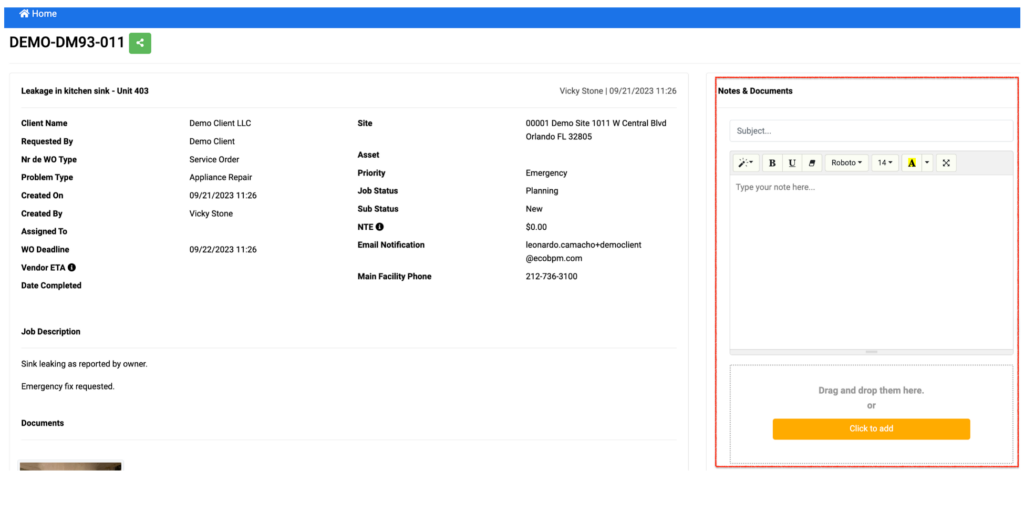
Notes are a simple way for clients to add additional information and receive updates on the task from you. Clients can upload pictures, add documents, and tag Sweven users in your team to be notified personally.
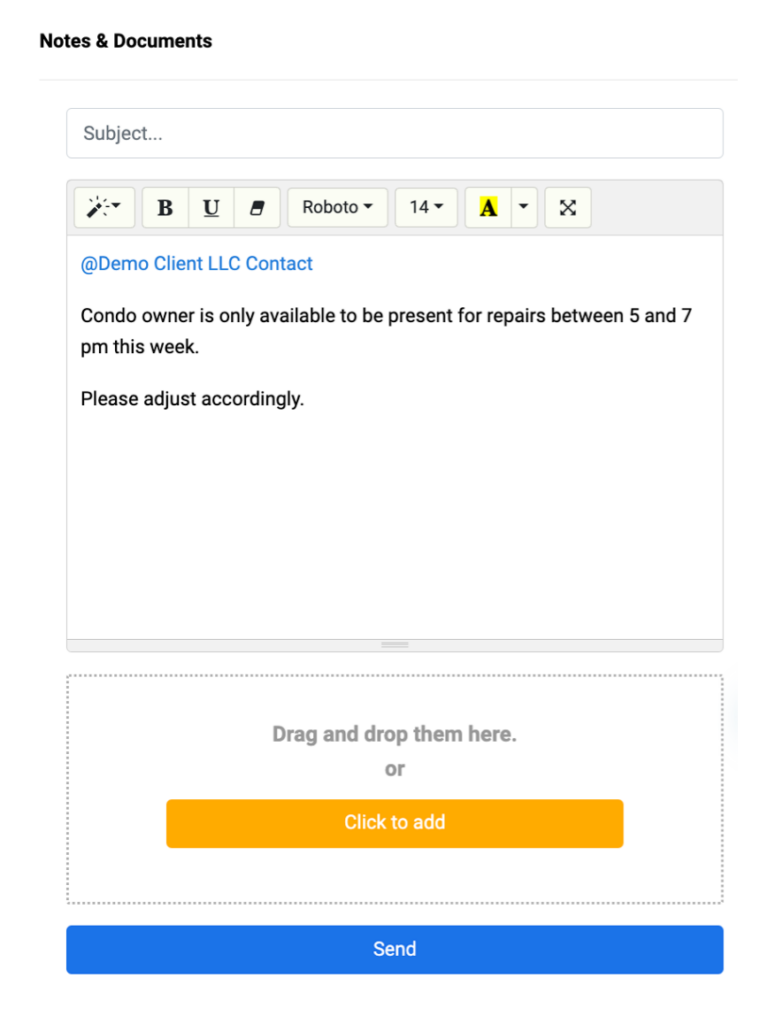
Think of these notes as text messages or emails reaching you, with the advantage of this information already being saved and getting related directly to the work order at hand.
In this case, they can reach out to you directly to provide key information on how the work is to be performed, and notify you on an email and Sweven. This note is also available to other Sweven users in your team, keeping it visible even if the issue is reassigned.
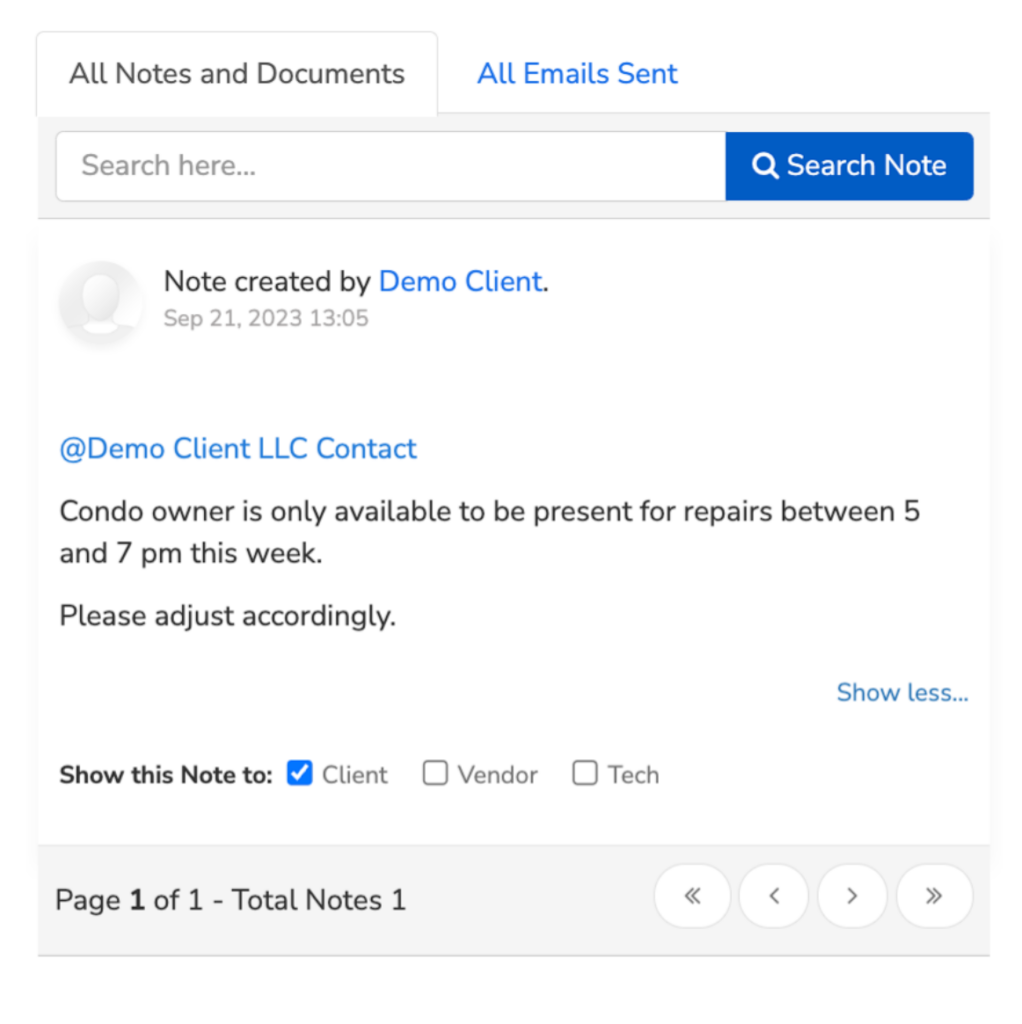
You can also post back in the notes, to confirm this information has been received, or to ask clients to provide more details.
Now, all parties involved are informed of the issues reported, updates are kept in a reliable archive with a detailed timestamp, and an open line of communication has been established without the need for any external means of contact.
As a client, would this give you peace of mind and certainty that your work is being expertly managed? Let us know in the comments!







