«Coming together is a beginning; keeping together is progress; working together is success» – Henry Ford

When we get a big contract spamming for months or years, we need to make sure we can provide accountability and performance to our Clients. When we need to go to a Site on the first of the month to perform maintenance or do some scheduled work it’s easy to keep track: we know what to do and where to go.
This gets tricky when we need to provide documentation and evidence to Clients and they start providing more and more work for more and more sites. We can count on external vendors to cover this work, but coordinating, assigning, and managing them is a new level of difficulty.
Plus, not all vendors cover all trades, so we might need to get a different vendor with a different skill set to the site to get the work done. For a medium to large operation with lots of technicians, this might not be an issue, but you still have to let your team know exactly what is to be done and the ETA for the task.
A practical way to solve these issues is to automate your most common or recurring tasks, including assigning to vendors automatically if the work to be performed is the same every month.
This helps:
- Provide certainty to your Clients that the work is being performed as agreed.
- Save time and resources in dealing with the same task repetitively.
- Make sure your staff or vendors arrive at the site with all the information needed.
- Expand on territories with confidence that you have a scalable solution for any job.
- Allowing your staff to focus on innovation and performance.
How can you do it in Sweven?
Scheduling tasks in advance can be done with our Recurring Management (RM) module.
Creating recurring tasks is as simple as creating a single work order: you set the parameters and time frame for the tasks you want to automate and then Sweven schedules the creation of the corresponding work orders as set.
Taking the example of performing maintenance to a site on the first of the month, we will create a Batch to program work orders for a year.
You can follow along and learn more about the RM module at this link.
As you can see, we are already assigning a vendor for this batch (you can also set yourself as a self-performer), which will let us automatically assign to this vendor and down to the technician level if needed.
We are also setting the Status as «Pending» and the Substatus as «Pending Confirmation» so when the date of the task comes, the vendors accept the task and move to the site to perform.
If you want to learn more about assigning vendors, you can do so in this article.
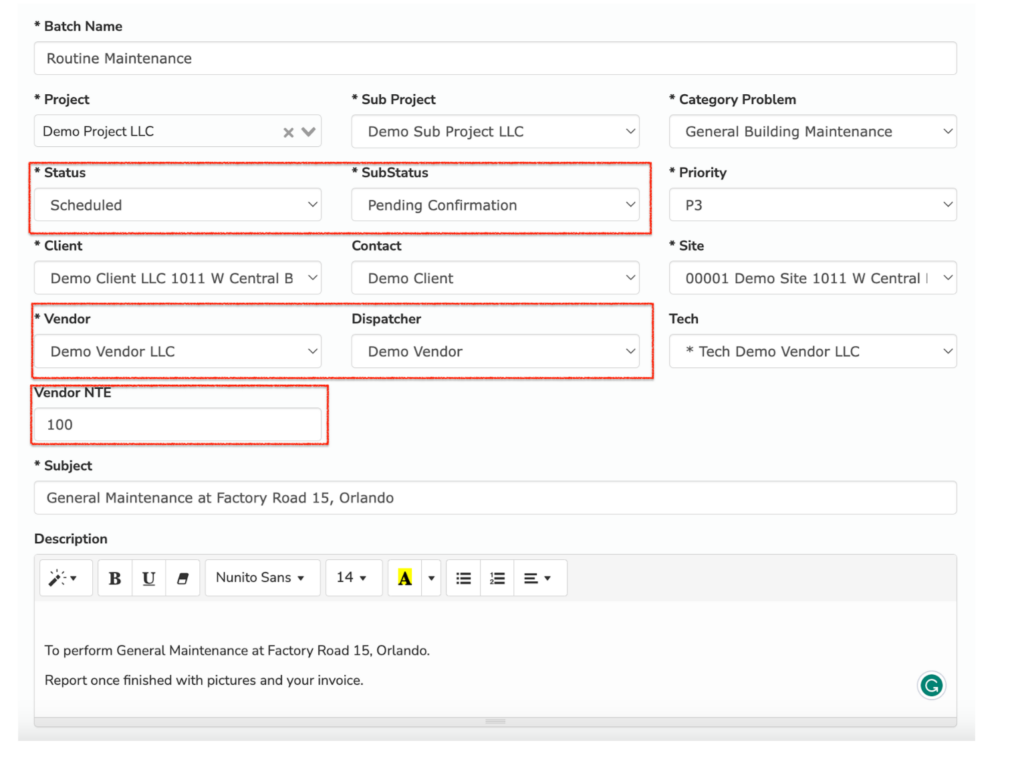
You can also leave a Note, which will appear in all work orders created with this method.
Next, we’ll let the platform know that we are to schedule on the first of the month for the upcoming year.
I selected the «Monthly» option on the left menu, and then the time frame, starting on the first of the next month and then a year from now.
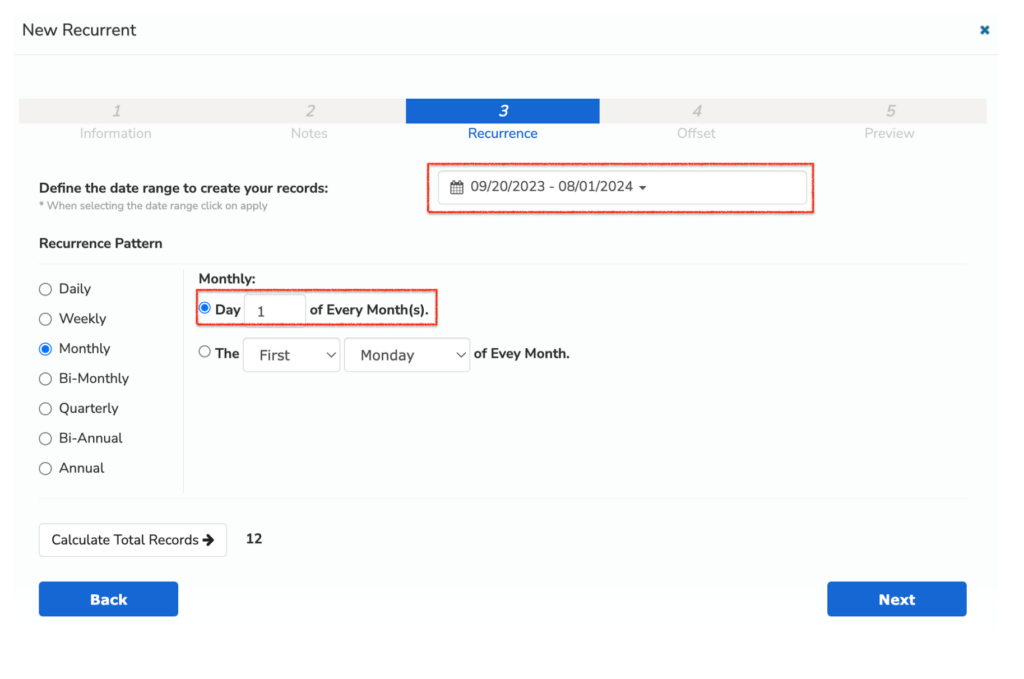
If you’re not sure how many work orders will be created in this period, you can click on the «Calculate Total Records» option, and it will display the work orders to be scheduled.
Another interesting thing with RM is that you can create these work orders a few days in advance. This helps you, your clients, and vendors be notified and aware there is upcoming work to be performed and when.
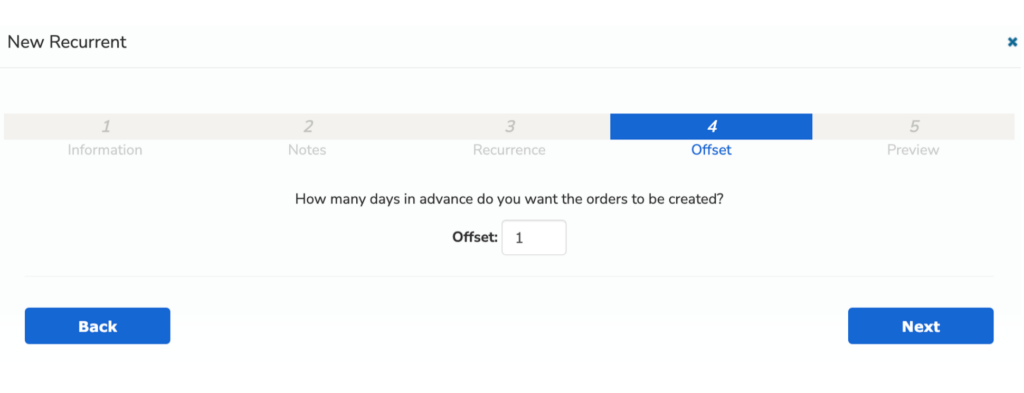
In this case, the work order will be created and assigned 1 day in advance, on the last of the month.
Finally, you can review when your orders are scheduled to be created in a Calendar.
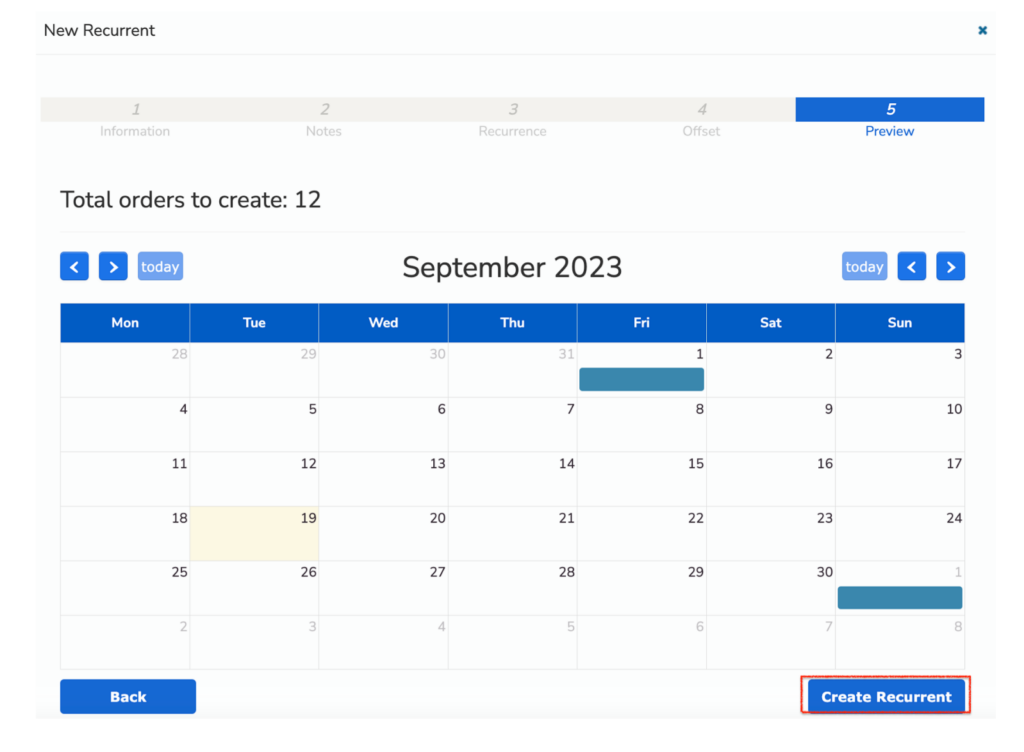
If everything looks right, click on «Create Recurrent» to create this batch.
Once created, this batch will show in the RM module along with all the information we entered. An option to turn this batch on and off is shown, letting you stop or resume this batch if needed.
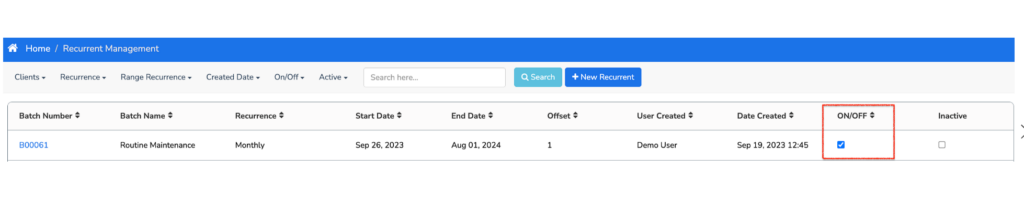
If you click on the batch number, you will be able to edit and update how these work orders are to be created. Also, you can check when these orders are scheduled for assignment, and can even choose to turn off the creation individually.
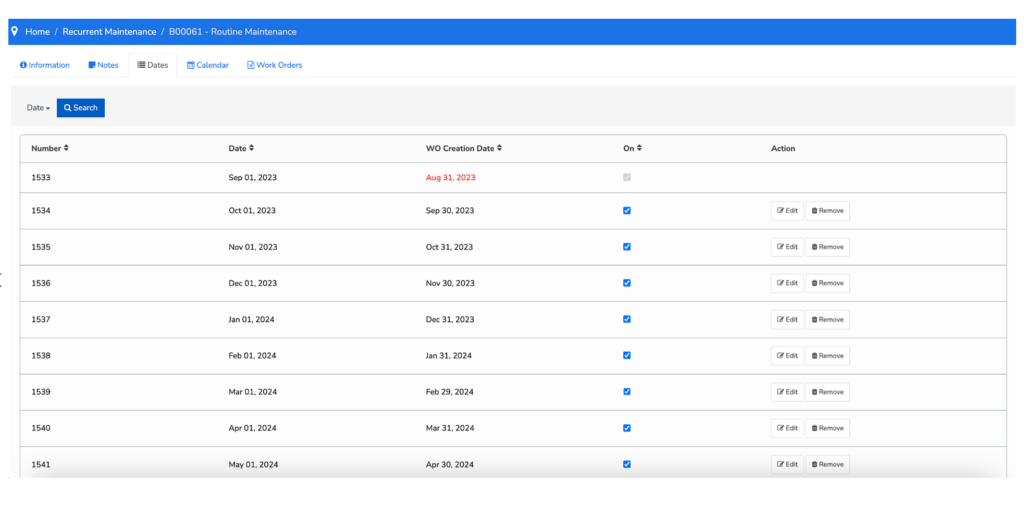
That’s it! You have now scheduled work for a whole year to be provided to your staff or vendors automatically.
Let me know if you have any comments!







