Has it ever happened to you that a key piece of information or a misplaced document gets in the way of you providing a quick resolution to a task?
We know it can happen sometimes, especially if your communication with Vendors and Clients is spread among email, text messages, phone calls, and as many options as they currently exist. Add this to the inconvenience of Vendors and Clients sending various media on different platforms and sometimes touching base with just one person in your staff and information is prone to be lost.
As a solution for this and, in order to centralize and manage this key information, Sweven is equipped with a Notes option available to all Sweven users with an active account and an assigned work order, which allows for a reliable, internal flow of information centering around a single task.
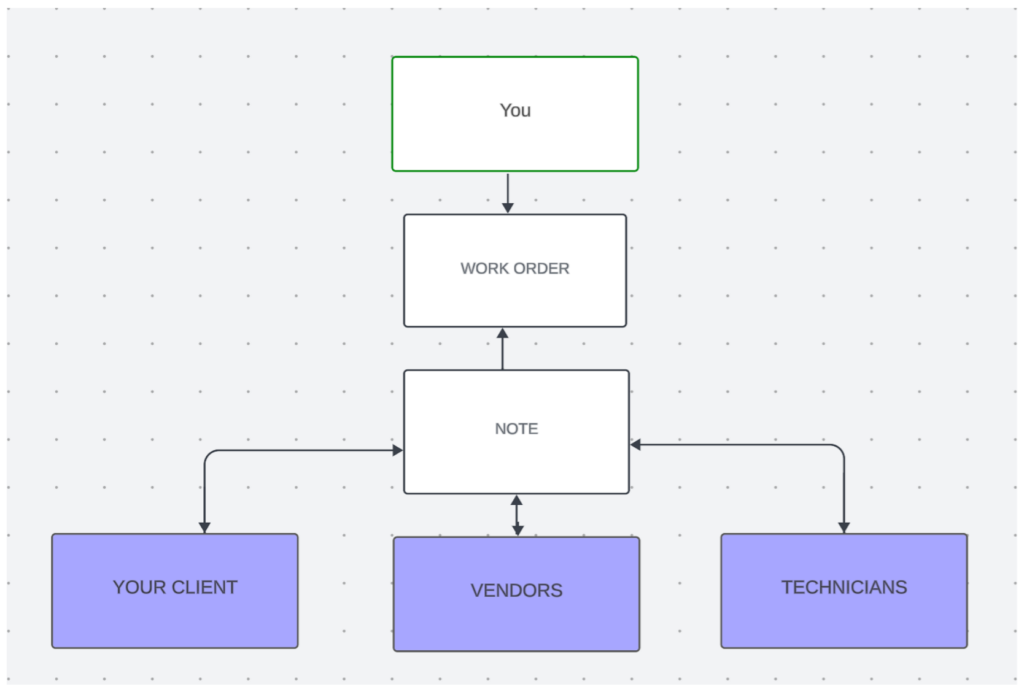
This makes for a direct way to share and consult important information on the spot and keep a reliable archive within a Work Order. You can use the work order code for this task as a reference for you and all the staff, involved internal or externally.
For instance, let’s say your Client needs to update you on the type and quantity of laminated floor being used on a Site, which is being installed this week, pictured below. You are using an external Vendor for installation and need to share these specs with them.

The Client can then call/email a Project Manager in your organization and share the details on the floor via text to pass down to your management for approval, and then email them back to the project manager for distribution to the Vendor on a call, who then has this information available to acquire the material or assign to one of these Technicians as an IM as a picture/screenshot to install on-site.
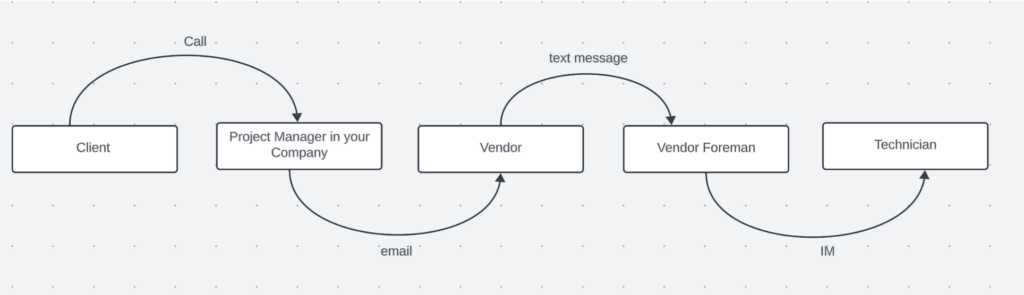
Each one of these steps can lead to potential miscommunication between all parties involved.
Using Sweven, this Client can simply leave a Note in the Work Order with all necessary information.
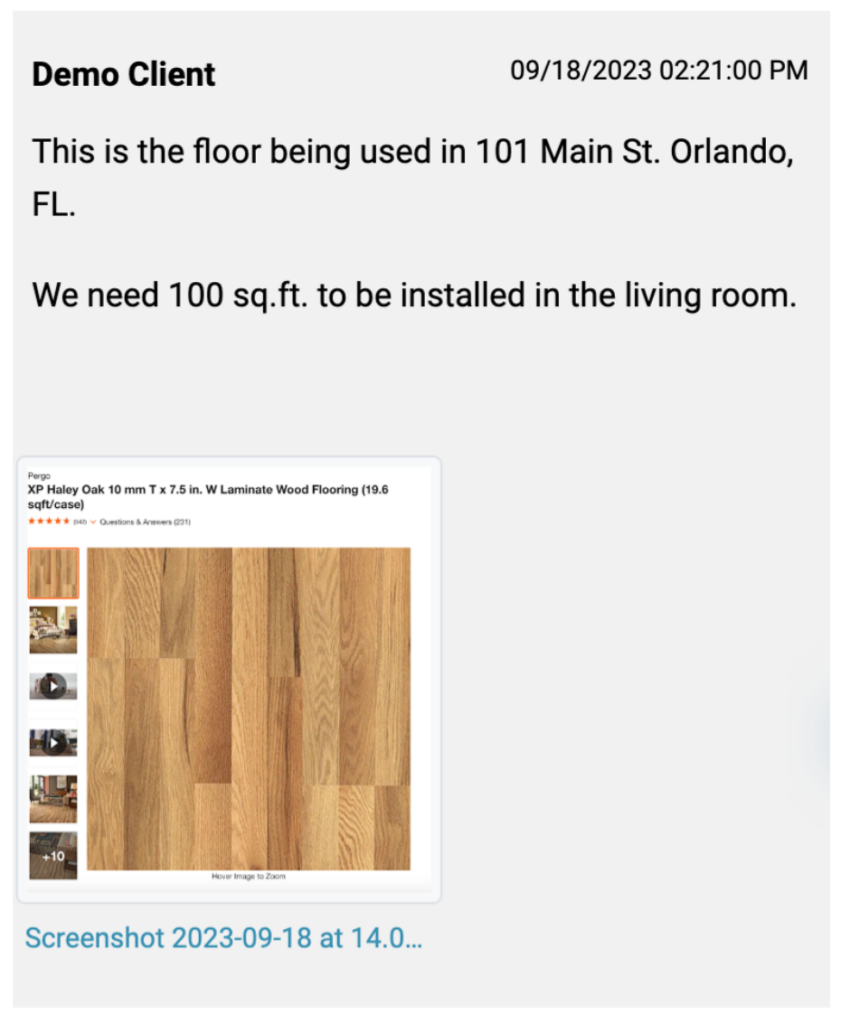
You will be notified of this note left by the Client via email sent automatically by Sweven, which can, in turn, be shared with the rest of your team, or made optionally available to Vendors and Technicians, keeping the original information and details faithfully registered and ready for informed action.
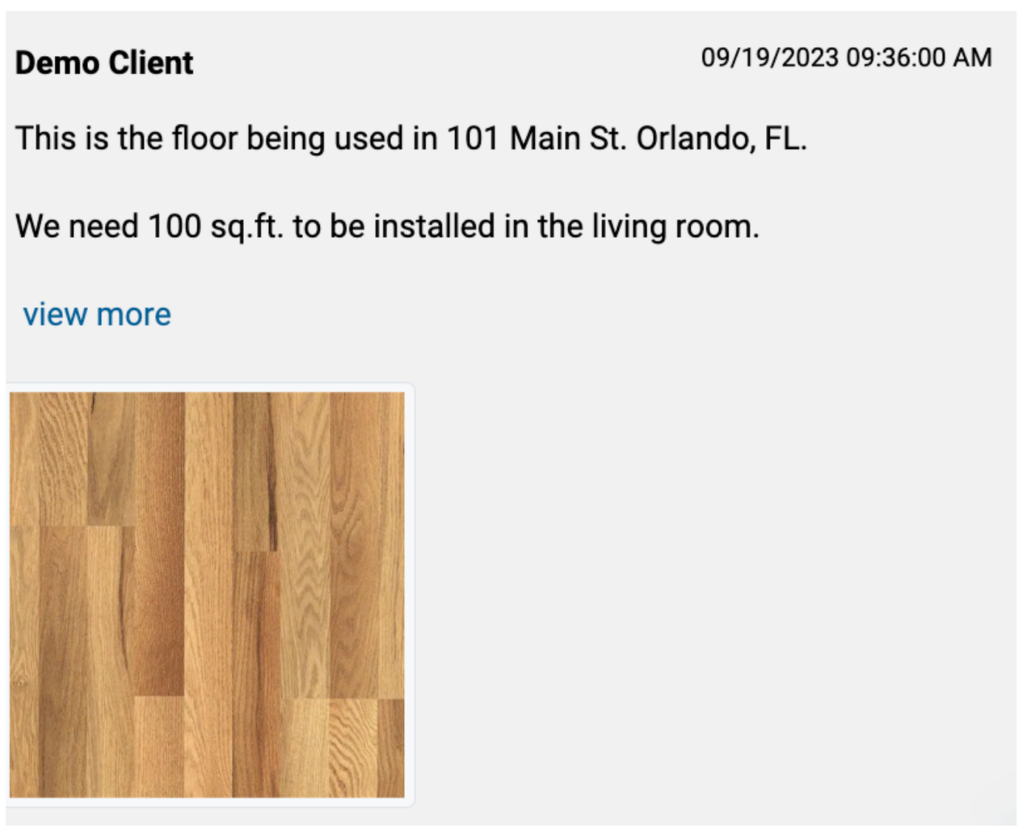
Really neat and simple! Once made available for them by checking on these boxes, Vendors and Technicians will also be notified via email of this note, and will be able to reply once installed or if there are any snags along the process.
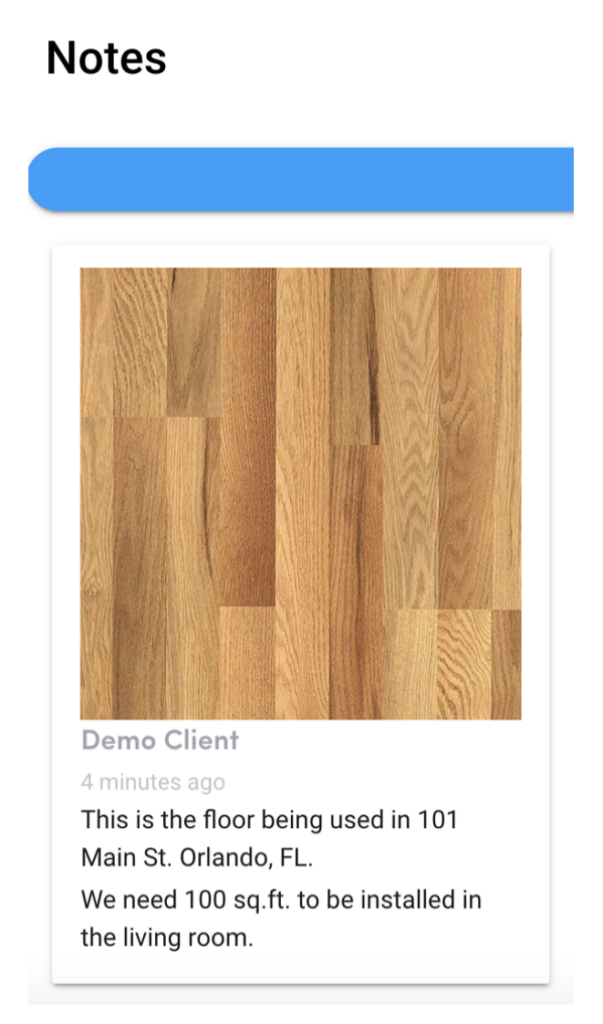
This ensures all information is moving and reaching the final user with accuracy.







