0
0
votes
Article Rating
Technician (mobile) users can access tasks using mobile phones, assigned by the Vendor they work for or you directly as an aggregator or self-performer.
When a registered mobile user is listed in Sweven under a Vendor and a Sweven Technician account has been created, this user can access the Sweven app by following the links below.
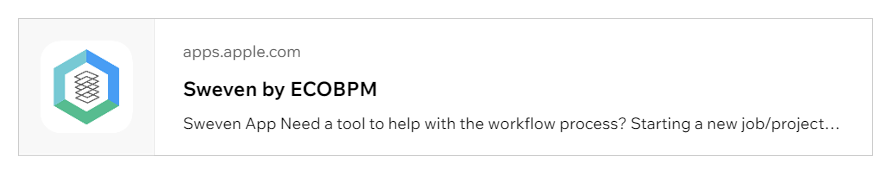
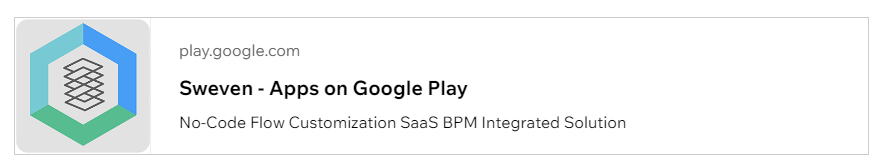
To reset your Technician (Mobile) password:
Open the Sweven app on your phone and click on «forgot password?«.
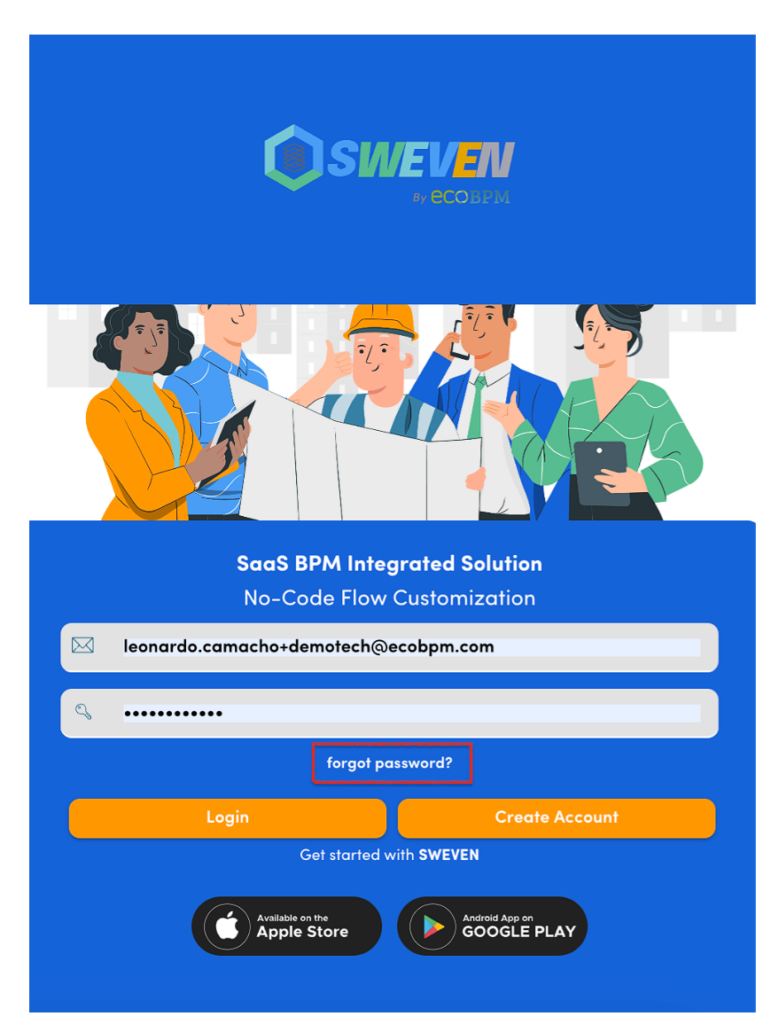
Enter the email that was registered in the platform with your Vendor.
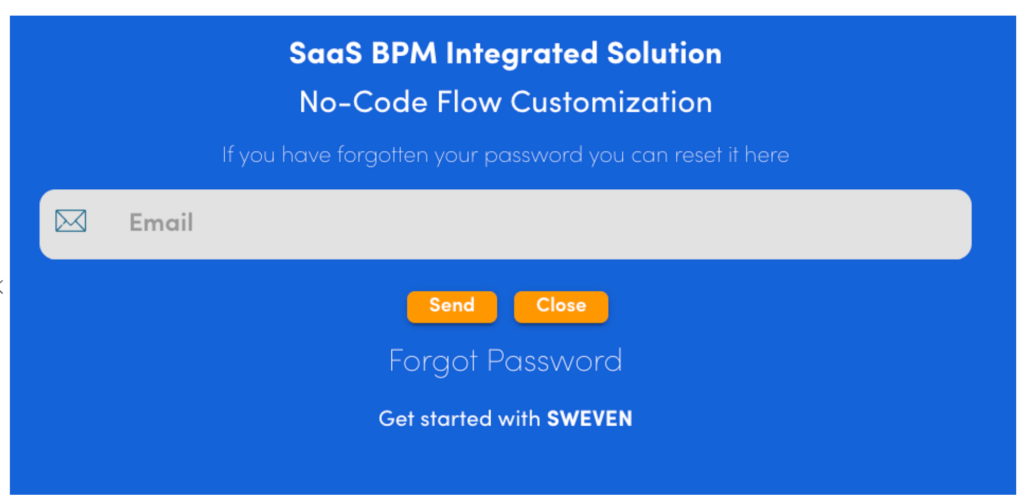
You will receive an email to the provided address with a link to reset your password.







