
HOW TO: Install a SWEVEN IoT Device with Alarm for a Tank
In this step-by-step guide, you’ll learn how to install a SWEVEN
Everything you need to get started with Sweven!

In this step-by-step guide, you’ll learn how to install a SWEVEN
Follow these steps (no tools required): 1. Inspect the black
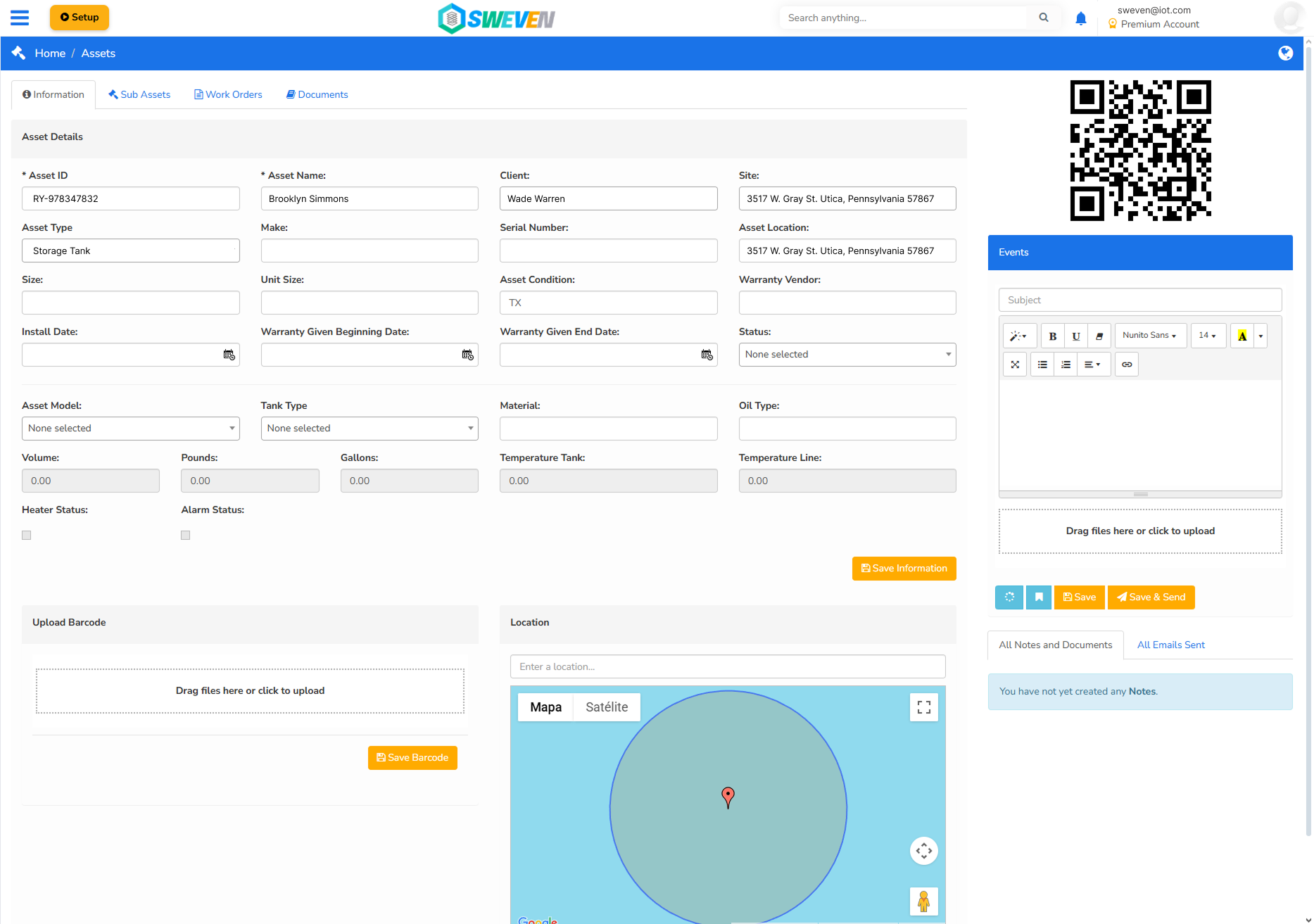
To make a device visible in the dashboard tank we
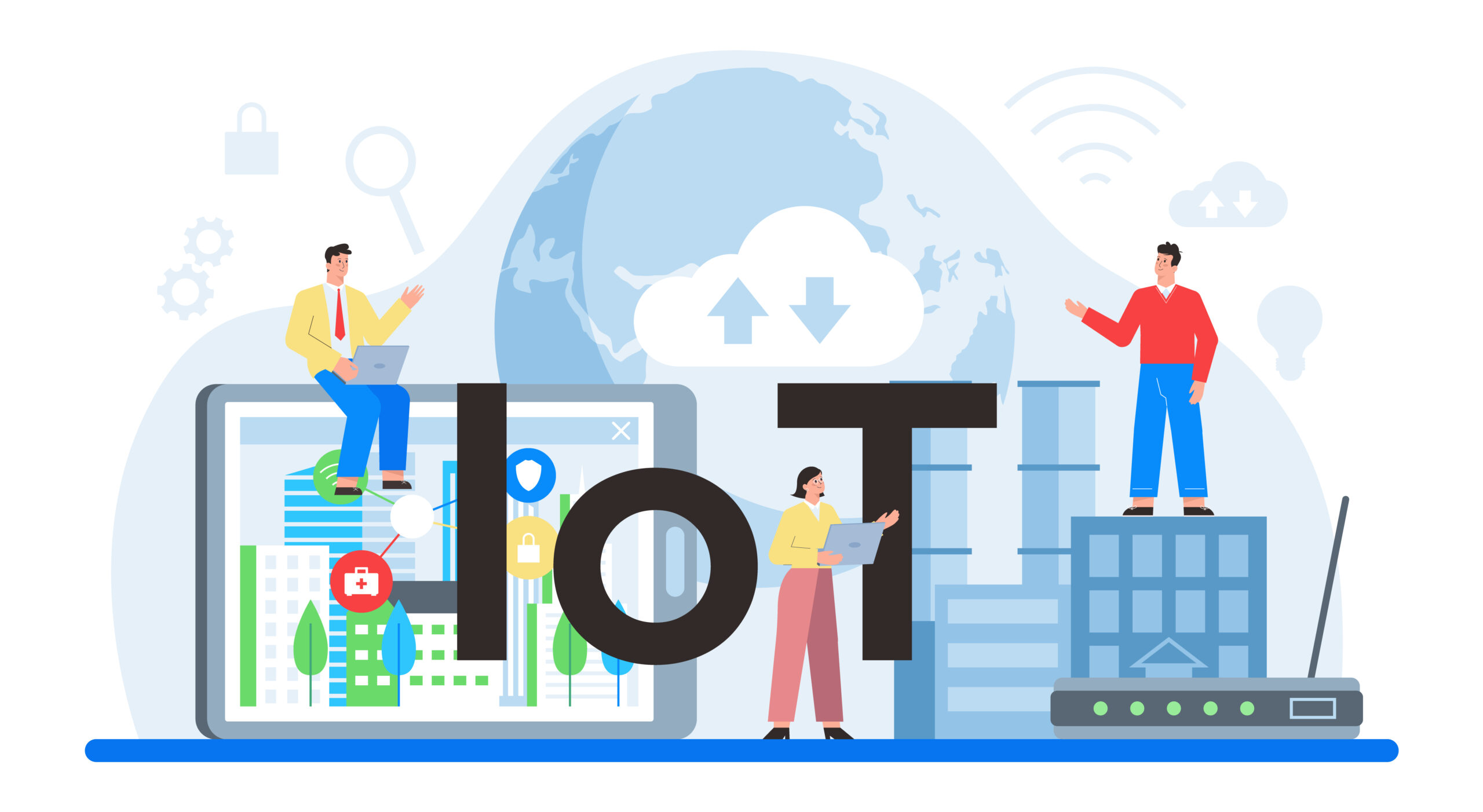
● Use heat shrink tubing over each connection to protect
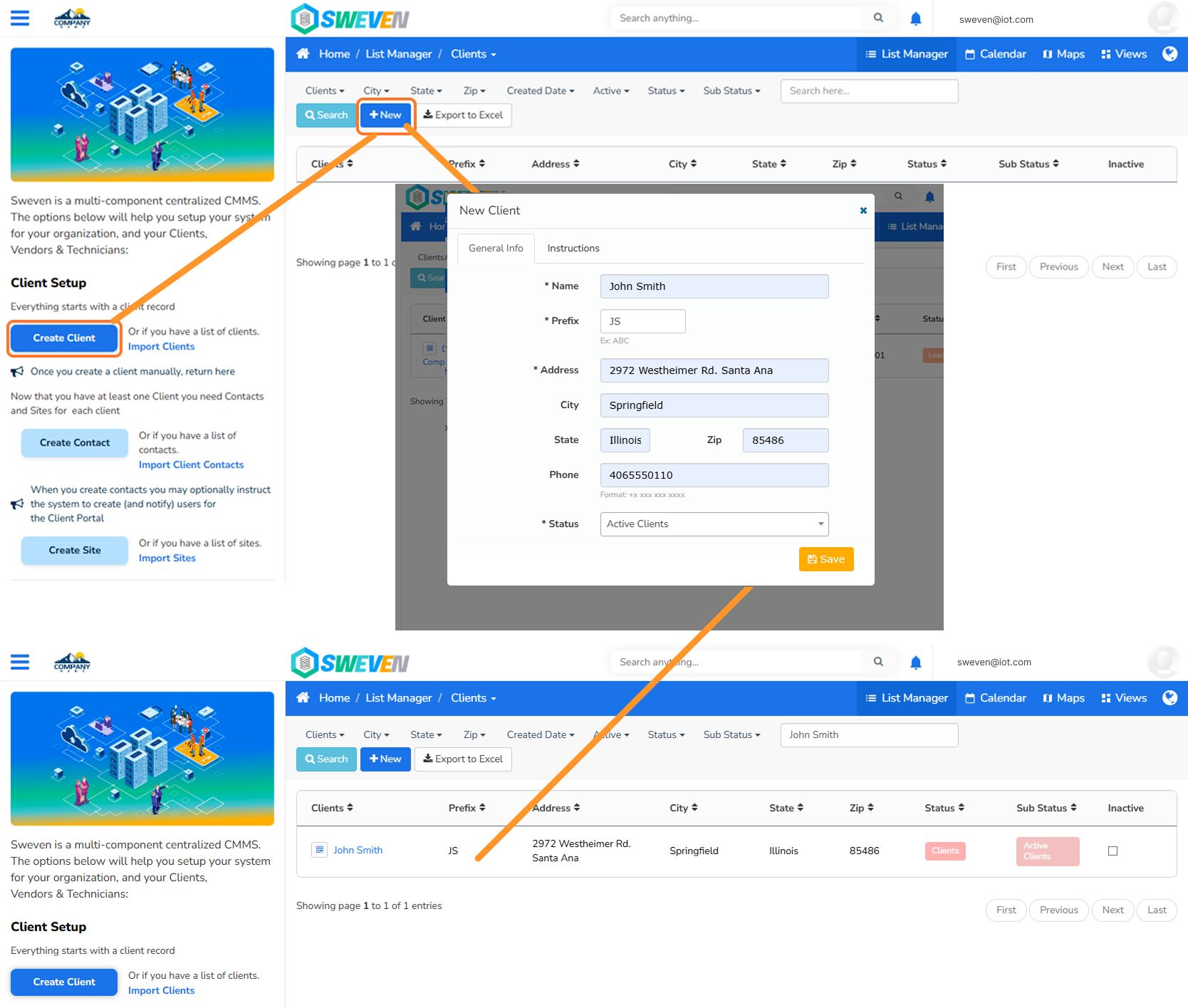
Once you’ve created a Site, the next step is to assign
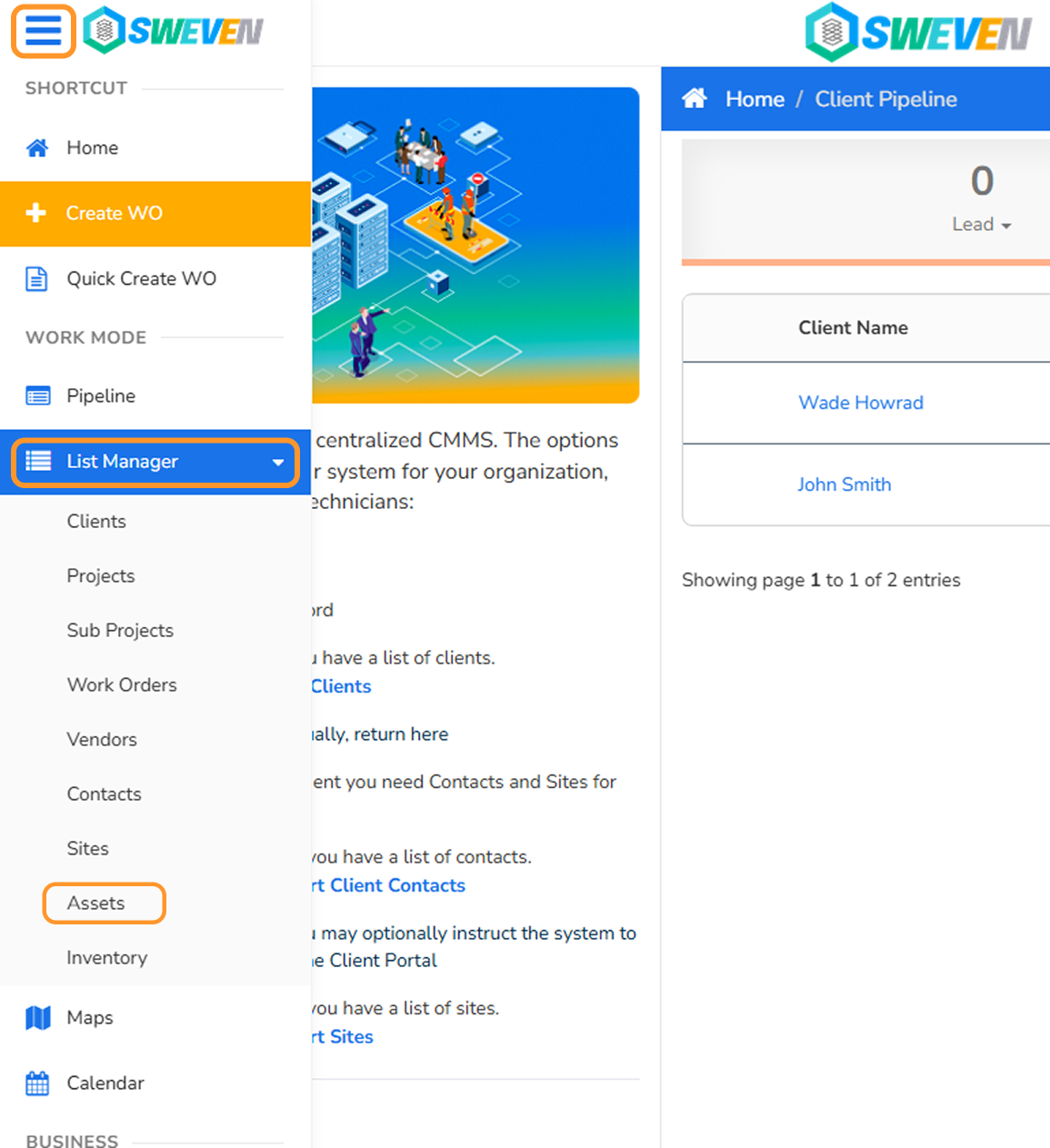
Once your SWEVEN IoT device has been registered automatically, the
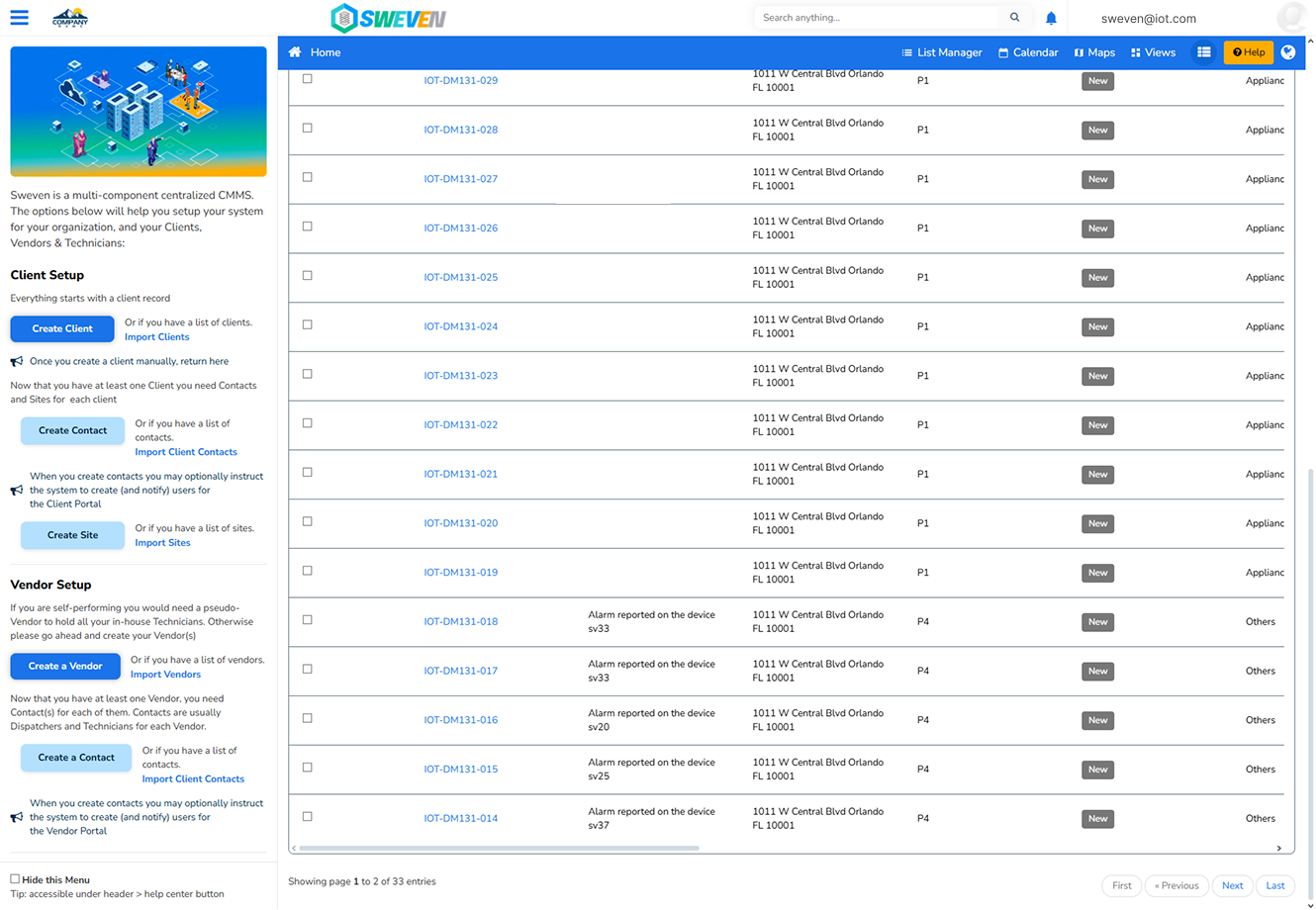
Welcome to SWEVEN! If you’ve just received your IoT device,
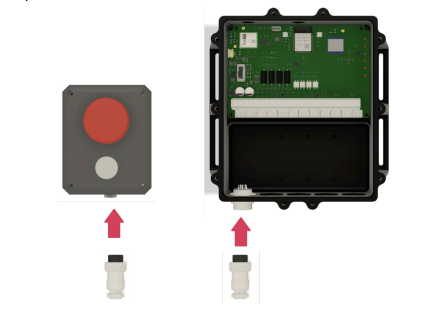
Installation & Operational Manual1. Installation Steps The red LED and
Don’t worry, we’ve got more options for you.
Learn more about facility management, discover the latest industry news, and explore our resources for FM professionals. Visit our blog!
Contact us for solutions adapted to the management of your Sweven Marketplace installations.